How to set up Exceed X11 connections
- or - How to run graphical Unix programs on a Windows machine
Linux and Macintosh OS X users should contact the IT staff concerning their particular system.
These instructions require Exceed and "Security add-on for SSH2 Support" to be installed. Both items are available to campus affliates for download at http://software-central.berkeley.edu.-
Open up Start -> Programs -> Hummingbird Connectivity 2008 -> Exceed Tools -> Xstart
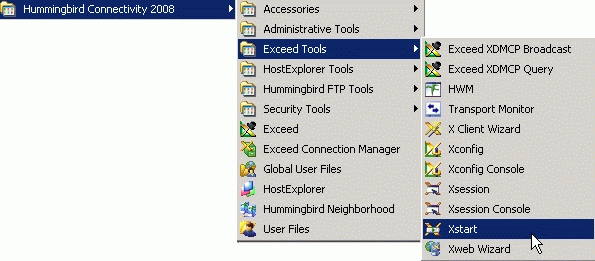
-
Set Server Settings
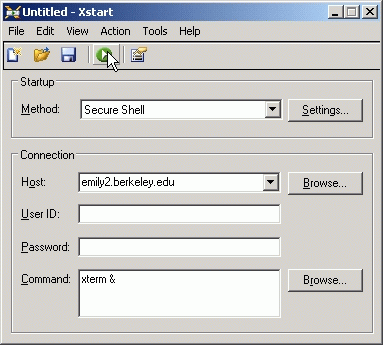
1. Select "Secure SSH" under the "Method".
2. Specify Under Host Name an emily server to connect to, eg, emily1.berkeley.edu - emily15.berkeley.edu
3. type in 'xterm &' in the Command area
Exceed 2008 Settings
-
Click Run to start your session or Click save to save these settings for future use.