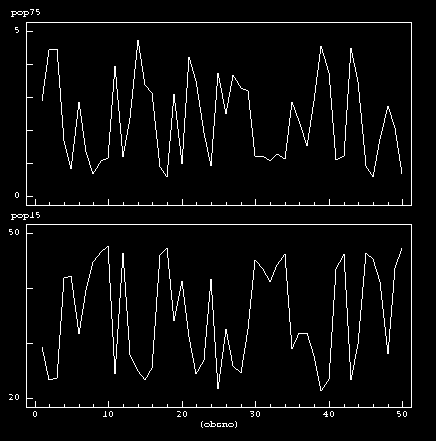- Synopsis:
- ACCESS FILE[filename] options
The ACCESS command allows variables contained in a saveset to be
loaded into SST only when the data is needed by SST. The variables will
appear in listings as if they exist in memory but the data will not be
loaded until it is actually needed by SST. Any variables that already
exist in memory will be overwritten. If no file extension is present in
filename, .sav is assumed.
By default, the length of the current observation range used by SST is
set to the length of the largest variable accessed from a saveset. This
action is not performed if the current observation range has been set
explicitly with the RANGE command.
Additionally, the ACCESS command
will never set the current range to a length less than that set by
a previous LOAD or ACCESS
command. The auto range feature can be enabled and disabled using the
command CONFIG RANGE[auto=on|off].
SST savesets can be created with the SAVE command. SST savesets
can also be read with the LOAD command. The only difference in
ACCESS and LOAD is that the latter brings all variables
into memory at once. LOAD minimizes interactive computing time,
but may require significant startup time.
- FILE[filename]
- The name of the saveset to be read.
- TAPE[filename]
- The
TAPE subop can be used in place of FILE to optimize
saveset access for sequential access devices such as tape drives. This
subop also results in some savings in memory usage at the expense of
speed when used with random access devices.
- TIME
- Display a summary of the time used by this command.
- TO[variable list]
- Change the names of the variables as they are read from the saveset. The
number of variables listed in the
TO subop must agree with the
number listed in the VAR subop.
- VAR[variable-list]
- Access only the specified variables. If no argument is present all
variables contained in the saveset will be accessed. The names used to
store the variables can be changed with the
TO subop.
SST1> ACCESS FILE[bkw] # access all variables in bkw.sav
SST2> ACCESS FILE[bkw] VAR[pop15] TO[abc] # access variable 'pop15' as 'abc'
SST3> LIST # access variables marked by '+'
---- Variables ----
abc 50+ Wed Jul 26 20:32:06 1989 percentage population under 15
deldpi 50+ Wed Jul 26 20:32:06 1989 real disposable income growth rate
dpi 50+ Wed Jul 26 20:32:06 1989 real disposable income per capita
pop15 50+ Wed Jul 26 20:32:06 1989 percentage population under 15
pop75 50+ Wed Jul 26 20:32:06 1989 percentage population over 75
sr 50+ Wed Jul 26 20:32:06 1989 average personal savings rate
SST4> CALC mean(pop15-abc)
0.00000e+000
SST5> LIST
---- Variables ----
abc 50 Wed Jul 26 20:32:06 1989 percentage population under 15
deldpi 50+ Wed Jul 26 20:32:06 1989 real disposable income growth rate
dpi 50+ Wed Jul 26 20:32:06 1989 real disposable income per capita
pop15 50 Wed Jul 26 20:32:06 1989 percentage population under 15
pop75 50+ Wed Jul 26 20:32:06 1989 percentage population over 75
sr 50+ Wed Jul 26 20:32:06 1989 average personal savings rate
- Synopsis:
- AGGREGATE VAR[variable list] TO[variable list] BY[variable] {option�2
The AGGREGATE command forms counts, means, sums, or standard
deviations of variables by specified categories in the population.
It can be used for Analysis of Variance calculations, and to form
statistics for various sub-samples.
- VAR[variable list]
- Specifieds a list of variables in the existing data set for which
summary statistics are to be calculated.
- TO[variable list]
- For each variable in the
VAR subop, a corresponding variable name
must be specified in the TO subop. Observations on the variables
in the TO subop will be calculated using groups of observations
on the input variable in the VAR subop.
- BY[variable list]
- A discrete variable whose levels define the categories used in forming
the summary measures. If a variable list is given, then each possible
combination of levels defines a category.
- MEAN
- Return the category means. This is the DEFAULT if omitted.
- NOBS
- Return the number of observations in the category.
- SUM
- Return the sum of observations in the category.
- STDDEV
- Return the standard deviation of the observations in the category.
If more than one of the subops MEAN, NOBS, SUM, STDDEV is used, only
one is calculated, in the precedence NOBS, SUM, STDDEV, MEAN.
- BYVAR
- By default,
AGGREGATE omits observations for which there is any
missing data in the VAR variable list. If BYVAR is
present, then an observation is omitted for a variable only if that
variable is missing.
- IF[expression]
- Restrict the active observations to those for which
expression
is true.
- KEY[argument]
- If
KEY is present, then each variable in the TO list has
a length equal to the number of levels of the BY variable, and
the argument of KEY is a variable list giving the category
levels of the BY variables. The length of the variable list
in KEY must equal the length of the variable list in BY.
If KEY is absent, then the variables in the TO list are
the same length as the variables in the VAR list, with the
categorical summary in each observation in the corresponding category.
- OBS[observation list]
- Restrict the active observations to those observations listed.
- TIME
- Display a summary of the time used by this command.
Suppose we have data on family income, faminc, for households in
diffrent regions, region:
Obsno faminc region
1: 10.00000 1.00000
2: 20.00000 1.00000
3: 15.00000 2.00000
4: 20.00000 2.00000
5: 25.00000 2.00000
The command
AGGREGATE VAR[faminc] BY[region] TO[avinc] KEY[newreg]
would compute mean income for each of the two regions:
Obsno avinc newreg
1: 15.00000 1.00000
2: 20.00000 2.00000
- Synopsis:
- ARRAY name
ARRAY name = value
ARRAY name = (value1 value2 ... valueN)
The ARRAY command is used to define an array of values.
For example
ARRAY name = (value1 value2 ... valueN)
The array name is any valid SST identifier. The value of
an element of the array can be any string; it should be separated from
other values by a space or a comma (below we describe how to embed
spaces and commas in a single element of an array variable). If an
array has only a single value the parenthesis can be omitted. We can
create a variable with no value by omitting everything after the equal
sign (including the equal sign itself). Here are some valid array
declarations; the third creates a null array:
ARRAY list = (pop15, pop75, dpi)
ARRAY single = this is a single array element
ARRAY flag
ARRAY quote = (pop15,"this is a single array element")
To recall a array, we use the array metacharacter -- the dollar sign
($). Array substitution behaves much like simple macro substitution,
the array is "expanded", replacing the array reference. Since the
array has many values associated with it, we must specify the element
of the array we would like to retrieve. A general array reference has
the following form:
$variable_name[index]
The index is used to specify the elements of the array which should be
extracted. It can either be a single integer ($name[3]), a range of
integers ($name[1-4]) or an open ended range ($name[2-]).
This last form will extract the second to the last elements of the array
name. If only the array name appears ($name), all the values
of the array separated by spaces are substituted. Consider the following
example:
SST1> array list = (one, dos, tres, 4, ivefay)
SST2> echo One element: $list[3]
One element: tres
SST3> echo All elements: $list
All elements: one dos tres 4 ivefay
SST4> echo Some elements: $list[3-]
Some elements: tres 4 ivefay
It is often necessary to determine the size of an array. To do this we
use an array reference of the form $#name. When SST encounters
this reference it will replace it by the number of elements in the
array name (this array must exist). As an example, let's write
a command file to calculate a two stage least squares with any number
of exogenous variables:
# reg2.cmd - calculate a two stage regression
# Usage: RUN reg2(y1, y2, x_vars, z_vars)
# $1 $2 $3 $4
# Set up some arrays to act on
array y1 = $1
array y2 = $2
array x_vars = ($3) # exogenous variables
array z_vars = ($4) # instruments
reg dep[$y2] ind[$x_vars $z_vars] pred[y2hat]
reg dep[$y1] ind[y2hat $x_vars] coef[b2sls]
# Calculate the error
set ls2_err = y1 - b2sls(1)*y2
foreach (i; {1-$#x_vars�2) {
set ls2_err = sl2_err - b2sls($i+1) * $x_vars[$i]
}
calc stdev(e2sls)
As each command in the command file is executed the values of the arrays
are substituted in place of the array references. This substitution does
not occur until the commands are actually executed. Thus array references
within the body of a loop are not expanded until the loop is actually
executed (and not just defined). Also notice that array references are
allowed inside the subscripts of an array reference, as in
`$x_vars[$i]'. The array i will first be expanded to determine
which element of x_vars to retrieve. The entire reference will then
be replaced by that element of x_vars.
Now lets take a look at some of the other functions that the array
mechanism can perform. The following table is a summary:
Reference Value
--------- -----
$#name The number of words in the array "name"
$?name "1" if the array "name" exists, "0" otherwise
$0 The name of the current command file
$1, $2, ... The arguments specified for this command file
$* All command file arguments separated by spaces
$< Reads a single line of input from the terminal
$(expr) Evaluates "expr" using CALC and substitutes the result
For example $(PI) converts the representation of the
string '3.1416..' to a floating point number that can
then be used in subops like DOMAIN.
$'s1, s2' "1" if the strings s1 and s2 are equal, "0" otherwise
$^varname Unique values of an SST variable, in sorted order,
separated by spaces
It is often necessary to use an array in a location where it's meaning
might be ambiguous. For example, suppose that we would like to expand
a array i and immediately follow it by the word data.
The obvious array reference, $idata, is indistinguishable from
the expansion for a array with the name idata. In such cases
the array reference can be surrounded by braces to delimit it from
surrounding text. So our desired reference would become
${i�2data
SST defines a number of internal arrays (as opposed to user
arrays) which can be accessed in the same way as user arrays. These
arrays are listed below. Note that only the status and argv arrays
appear when listed with the LIST ARRAY command. The other
arrays may listed by explicitly specifying them in the ARRAY
subop to the list command.
Name Value
---- -----
time The current time (hh:mm:ss)
version Date and time that this version of SST was created
echo Value of the CONFIG ECHO flag ("on" or "off")
verbose Value of the CONFIG VERBOSE flag ("on" or "off")
status "1" if the last command ran successfully, "0" otherwise
argv Arguments for the current command file
The status array can be set to reflect the return status of a command
file by specifying an argument to the EXIT command. This
argument must be a valid expression; the status array is set to the
value of the expression (as determined by the CALC command)
converted to an integer. If a file contains no EXIT command,
it's return status is the same as the last command executed. If the
EXIT command contains no argument, the status array is set to
1. Note that setting the status array using the ARRAY
command will not work since status will immediately be reset to the
return status of the ARRAY command (probably 1).
SST also defines some array functions which allow access to SST data
and provide useful operations. The following functions are defined:
Function Value
-------- -----
$strcmp(s1, s2) '1' if s1 equals s2, '0' otherwise
$labels(var) list of value labels for the SST variable 'var'
$values(var) sorted list of values contained in 'var'
$vallab(var, value) label associated with a given value
$labval(var, label) value associated with a value label
$extract(s, i, j) extract a substring of s (ith through jth chars)
- Synopsis:
- AUTO VAR[variable list] LAG[number] options
The autocorrelation function is computed for each variable specified in
the VAR subop for up to the number of lags specified in the
LAG subop. If the LAG subop is not present, the default
maximum is fifteen lags. This function assumes the data are equally
spaced in time, without gaps
- VAR[variable list]
- Produce an autocorrelation for each variable listed in
variable
list.
- IF[expression]
- Compute the autocorrelation function only for observations in which
expression is non-zero.
- LAG[number]
- Set the number of lags used to compute the autocorrelation function to
number. The default value is 15.
- OBS[observation list]
- Limit the observations for which the autocorrelation function is
calculated to those listed in
observation list.
- PARTIAL
- If the
PARTIAL subop is present, partial autocorrelations are
calculated in addition to autocorrelations. In both cases, a plot of
the autocorrelations is produced with + denoting the value of
the autocorrelation and parentheses indicating plus or minus one
standard deviation bounds.
- TIME
- Display a summary of the time used by this command.
- BY[variable]
- Labels bars with values in variable
- STACK
- If present, a stacked bar plot is produced.
To compute the first fifteen autocorrelations for the time-series
`unemp':
auto var[unemp]
- Synopsis:
- BAR VAR[variable list] options
A bar chart of the variables specified in the VAR subop is
graphed using the observations determined by the IF and
OBS subops (if present). This command produces a bar for each
observation and variable, unless the subop STACK is present. If STACK
is present, then a stacked bar is produced for each observation. The
AGGREGATE command with the KEY subop can be used to prepare data
summaries for bar plotting.
- VAR[variable list]
- Specify which variables are to be included in the bar chart.
- FILE[pathname]
- Save output to the specified file. If the current terminal type does
not support file output this option is ignored.
- IF[expression]
- Restrict the active observations to those for which
expression
is true.
- LAB[string]
- Generate a label for the graph.
- OBS[observation list]
- Restrict the active observations to those observations listed.
- PARM[string]
- Specify optional parameters to customize the display.
- PRINT
- If present, the output is sent to the printer rather than to the screen.
When this option is used,
TERM must also be present unless this
has been set as an environment variable on your system.
- SIZE[llx lly urx ury]
- Change the size of the plot by specifying the coordinates of the lower
left and upper right corners of the plot. Each of the coordinates
should be in the range 0 to 1. See
SIZE.
- TERM[terminal]
- Use the driver for
terminal. See TERM.
- TIME
- Display the time required to execute the command.
To generate a bar chart for the first five observations of sr and
pop15 from the BKW data set:
SST1> load file[bkw]
SST2> bar var[sr pop15] by[(obsno)] obs[1-5]

- Synopsis:
- BOXPLOT VAR[variable name] options
A boxplot is drawn for each variable listed in the VAR subop.
The top and bottom of the box correspond to the 25th and 75th per-
centiles of the variable, the horizontal line through the box
corresponds to its median. The vertical line, or "whiskers", have ends
that extend beyond the quartiles by a distance equal to 1.5 times the
interquartile range. Approximately 99 percent of normally distributed
data will lie within the whiskers. Outliers are identified by *.
The boxplot is printed vertically with the variable name listed on the X
axis of the graph. The PARM option may be used to change the
parameters used to describe the graph.
- VAR[variable name]
- Variables to be plotted.
- FILE[filename]
- Save output to the specified file. If the current terminal type does
not support file output this option is ignored.
- IF[expression]
- Restrict the active observations to those for which
expression
is true.
- LAB[string]
- Generate a label for the graph.
- OBS[observation list]
- Restrict the active observations to those observations listed.
- PARM[options]
- Options to the
PARM subop can be used to customize the format of the
graph. For the BOXPLOT command, options which affect the X axis are
ignored. See PARM.
- PRINT
- If present, the output is sent to the printer rather than to the screen.
When this option is used,
TERM must also be present unless this
has been set as an environment variable on your system.
- SIZE[llx lly urx ury]
- Change the size of the plot by specifying the coordinates of the lower
left and upper right corners of the plot. Each of the coordinates
should be in the range 0 to 1. See
SIZE.
- TERM[terminal]
- Use the driver for
terminal. See TERM.
- TIME
- Display a summary of the time used by this command.
SST3> LOAD FILE[bkw] #Boxplot with terminal output
SST4> BOXPLOT VAR[sr dpi deldpi]

- Synopsis:
- BREAK
Break out of the body of a FOREACH, FOR or WHILE
loop. If more than one loop is in progress, the innermost loop is
terminated -- it is an error to issue the BREAK command outside
of a loop. More information on SST loops is given under the name of
each loop.
SST2> FOREACH (i; 1 2 3 4 5) { # Simple loop to illustrate BREAK command
1> ECHO iteration number $i
1> IF ($i>2) BREAK
1> }
iteration number 1
iteration number 2
iteration number 3
SST3>
- Synopsis:
- BREAKDOWN DEP[variable name] BY[variable list] options
This command forms means and standard deviations of the variable specified
in the DEP subop, classified by the values of the variable given in the
BY subop, and prints out the results in a convenient format. If there are several variables in BY, then all possible combinations of values of these variables are used to form the classification. The AGGREGATE command can
also be used to generate classified means and standard deviations, in a
form useful for construction of further variables.
- DEP[variable name]
- The variable to be analyzed. If a variable list is given, only the
first is used.
- BY[variable list]
- Variable list whose values (in all possible combinations) form the
classes by which the dependent variable is analyzed.
- ANOVA
- If present, the statistics necessary for a one-way Analysis of Variance
are included in the output. The analysis is made only for the last variable
in the BY list, given the largest values of preceeding variables in the
BY list.
- IF[expression]
- Restrict the active observations to those for which
expression is true.
- OBS[observation list]
- Restrict the active observations to those listed in
observation list.
- TIME
- Display a summary of the time used by this command.
- Synopsis:
- CALC expression
If an expression is typed on the command line, the expression is evaluated
and the user is returned to the SST prompt. If no expression is typed on
the command line, SST is placed in calculator mode. Expressions are
evaluated as entered by the user until `q' or `quit' is typed at
the calculator prompt. Any valid expression can be evaluated by the
calculator. If a variable name is mentioned without any reference to a
particular observation, the calculator assumes the first observation on the
variable is to be used. An underscore can be used to retrieve the last
result calculated by SST
For more information in SST expressions see the SST User's Guide.
SST1> LOAD FILE[bkw]
SST2> CALC 1/sqrt(2) # Calulation using constant data
0.70711
SST3> CALC mean(sr) # Calculate mean value of a variable
9.67100
SST4> CALC log(sr[12]) # Calculation on an individual
1.27815 # observation
SST5> CALC 2+_ # Calculation on last result
3.27815
- Synopsis:
- CD path
Change the current working directory to path. If path
is not specified the name of the current directory is printed.
SST1> CD # Print the current directory
D:\sst
SST2> CD data # Go to a subdirectory
D:\sst\data
SST3> DIR
. <DIR> 7-27-89 9:52p
.. <DIR> 7-27-89 9:52p
BLACKER.DAT 796 7-26-89 8:23p
DABNEY.DAT 199 7-26-89 8:43p
FLEMING.DAT 160 3-17-87 8:00a
LLOYD.DAT 33 7-04-89 6:51p
PAGE.DAT 5 7-26-89 9:45p
RICKETTS.DAT 126 7-26-89 9:45p
RUDDOCK.DAT 14 6-26-89 10:09p
9 File(s) 316416 bytes free
SST4> CD A:/ # Return to starting point
A:\
SST5>
- Synopsis:
- CLEAR options
If no options are present all user data is destroyed. This includes
variables, functions, macros and the history and replay lists. A
specific subset of these can be cleared by using one of the options
given below. To clear specific data elements, such as a single matrix
or variable, use the DEL command.
- ARRAY
- Clear all user arrays (see
ARRAY).
- FUNC
- Clear all user defined functions (see
DEFINE).
- MACRO
- Clear all macros.
- MAT
- Clear all matrices.
- VAR
- Clear all SST variables.
- TIME
- Display a summary of the time used by this command.
SST1> LOAD FILE[bkw]
SST2> DEFINE add(a,b) = a + b # Define some SST objects
SST3> MACRO LS LIST
SST4> LIST
---- Variables ----
deldpi 50 Wed Jul 26 20:32:06 1989 real disposable income growth rate
dpi 50 Wed Jul 26 20:32:06 1989 real disposable income per capita
pop15 50 Wed Jul 26 20:32:06 1989 percentage population under 15
pop75 50 Wed Jul 26 20:32:06 1989 percentage population over 75
sr 50 Wed Jul 26 20:32:06 1989 average personal savings rate
---- Functions ----
add 2
---- Macros ----
LS 0
SST5> CLEAR MACRO # Clear macros only
SST6> LIST
---- Variables ----
deldpi 50 Wed Jul 26 20:32:06 1989 real disposable income growth rate
dpi 50 Wed Jul 26 20:32:06 1989 real disposable income per capita
pop15 50 Wed Jul 26 20:32:06 1989 percentage population under 15
pop75 50 Wed Jul 26 20:32:06 1989 percentage population over 75
sr 50 Wed Jul 26 20:32:06 1989 average personal savings rate
---- Functions ----
add 2
SST7> CLEAR # Clear all SST objects
SST8> LIST
No objects in memory
- Synopsis:
- CLS
CLS clears the screen on systems which support this action. On
some systems the TERM or SSTTERM environment variables
must be correctly initialized before this command may be used. For more
information see CONFIG.
SST1> cls # clear the terminal screen
- Synopsis:
- COMPRESS VAR[variable list] options
This command does listwise deletion of each observation for which any
of the variables in VAR have missing data, or which are excluded by the
IF or OBS subops, and relocates the remaining data sequentially from the
beginning of the file. See also EXPAND.
- VAR[variable list]
- Compress only the specified variables.
- IF[expression]
- Limit the active observations to those for which
expression is
true.
- OBS[observation list]
- Limit the active observations to those listed in
observation
list.
- TIME
- Display a summary of the time used by this command.
- TO[variable list]
- Change the names of the variables to be acted upon as they are read.
The number of variables listed in the
TO subop must agree with
the number listed in the VAR subop.
- Synopsis:
- CONFIG options
Many of the operating parameters of SST can be changed by the user. To
change these characteristics use the CONFIG command. The basic
syntax is CONFIG option[parameter {= value�2] where the parameter
and optional value depend on the option specified. If no command is
specified the current options are printed.
- ARRAY[meta=c]
- Change the ARRAY meta characters.
See section EDIT[on|off term=type block=on|off]
- Normally the
EDIT command must be used to enter the SST online
editor. To automatically invoke the editor for each input line specify
EDIT[on]. EDIT[off] turns the autoedit feature off (the
default). The term option can be used to change the terminal type
used by the editor. Specifying an unknown terminal type causes the
autoedit feature to be turned off. The block option determines
whether a block cursor is used in edit mode (on terminals which support
different cursor types). The default is block=on.
- HISTORY[length=n off batch=on|off meta=c]
- The option
length sets the history list length to n. Setting
n to zero (or alternatively using the off option) turns the
history mechanism off. The batch option controls whether commands
read from batch files are stored in the history list. For more information
on the meta option, see section Changing SST's metacharacters
- Change the macro meta characters. See section Changing SST's metacharacters
- The
long option causes the MORE filter to display a longer, more
descriptive prompt as opposed to its normal terse prompt (selected with the
short prompt). The lines option sets the number of lines on
the screen (the lines= string can be omitted). If the number of
lines is set to zero or the off option is specified the MORE filter
is turned off. If the on option is given, SST will try to determine
the number of lines on the screen automatically.
- OUT[filename]
- Turns off all output from SST (including error messages).
OUT[on]
will turn the output back on.
- PRECIS[digits=n val=on|off]
- The
PRECIS subop allows the user to specify the number of
significant digits used when printing output. The default precision is
five digits. New precisions may be set between one and eight digits
using the length option. The val option allows certain SST routines
to print value labels instead of numerical values for SST variables
which have an associated value list. For more informtion on value
labels, see LABEL.
- PROMPT[prompt string]
- Set the command line prompt (detailed below).
- RANGE[auto=on|off]
- Setting the
auto option to on allows the LOAD
command to set the current range based on the size of the data in the
saveset. See the LOAD command for more details.
- REPLAY[length=n off batch=on|off]
- The
length option sets the number of commands for which output is
saved. Specifying a length of zero (or using the option off) turns
off the replay mechanism. The batch option controls whether the
output from commands executed in batch files are saved in the replay
buffer.
- SAVE[backup=on|off warn=on|off checksum=on|off]
- The
backup option forces the SAVE command to create backup
copies of files that are overwritten. The default is not to create
backup copies. The warn option causes the SAVE command to
print a warning message when backup copy of a file is created. The
checksum option controls whether checksums are verified when a
saveset is read into memory (default = on).
- TERM[graphics=type text=type]
- Sets the graphics and text terminal types. The graphics terminal type
is used by the SST plot commands. For a list of valid terminal types,
see
TERM. The SSTTERM
environment variable can also be used to set the graphics terminal type.
The text terminal type is used by the SST command line editor. By
default, the TERM environment variable is used to determine the
text terminal type. If an invalid terminal type is specifed, an error
message is printed and the autoedit option is automatically turned off
(see the EDIT subop, above).
- TMP[path]
- The
TMP subop determines the pathname which SST uses when opening
temporary files. It defaults to the directory given in the TMP
environment variable or the current directory (if TMP does not
exist). A list of pathnames may be specified by seperating directory
names with a colon, : on Unix systems, or a semicolon, ;,
on MSDOS systems. Using a list of directories for the TMP subop
allows SST to use a different device for temporary files if the first
device fills up. This is particulary useful under MSDOS, where the
first TMP directory is typically on a RAM disk (for speed), with the
alternate directory on a hard disk (for volume). Currently only the
first two directories given in the list are recognized.
- WARNING[on|off]
- Turn warning messages on or off. The
save option may be used to
control the generation of warning messages when the SAVE command
creates a backup file of an existing saveset
(see SAVE).
In its default state, SST will echo all commands as they are read from
a file, but it will not echo commands as they are executed within a
loop or macro. Echoing commands as they are read from a file is
controlled by the batch option of the ECHO subop. If we
specify `ECHO[batch=on]' then commands are echoed; `ECHO[batch=off]'
will cause commands to be read silently. For convenience, `batch=' can
be omitted.
If a file is run with the ECHO[off] option, the batch file is run
with echoing turned off. When the batch file exits the batch echo flag is
restored to its original value. Other options are available (see RUN).
Setting `ECHO[verbose=on]' will cause SST to echo each command
just before it is executed. This means that you can see exactly what
commands SST is executing. This is particularly useful when debugging
command files. An equivalent form, `VERBOSE[on]' may also be used.
By default, SST does not print commands inside of loops, IF statements
and macros before they are executed. The ECHO[loop=on|off] and
ECHO[macro=on|off] subops can be used to control echoing inside
of loops (including IF statements) and macros respectively.
The primary SST prompt can be changed using the CONFIG PROMPT
command. The prompt can be changed to any string by specifying the
string as an argument to the PROMPT subop. There are several
special character sequences that are expanded within the prompt before
it is printed:
Sequence Expansion
-------- ---------
$h Current history number
$s Blank space
$t Current time
$e Escape character (ASCII 27)
Additionally, variable references can be contained in the prompt string.
These references are expanded each time the prompt is printed.
In order to prevent prompt and variable references from expanding when
the command is executed (instead of when the propmt is printed), all
metacharacters should be prefixed by the escape character (backslash).
The following example demonstrates how to change the prompt string:
SST1> rem this is what the default prompt looks like
SST2> config prompt[sst\$h>\$s] #Change the prompt
sst3> rem this is what the new prompt looks like
Three of SST's metacharacters can be changed -- the HISTORY, MACRO and
ARRAY metacharacters. This might be useful if you use one of the
metacharacters for other purposes often (for example, $ on VMS
systems is often included in filenames) or you prefer a certain
metacharacter (UNIX csh users are probably used to ! as a history
character). To change the metacharacters use the CONFIG command
and the HISTORY, MACRO and/or ARRAY subops. The
arguments to each of the subops should be the the string meta=
followed by a backslash (\) and then followed by the desired
metacharacter. Below are some common mappings:
History Macro Array Comments
------- ----- ----- ---------
% @ $ Default
! @ $ Use csh history metacharacter
% $ $ Same macro and array metacharacter
% @ @ Avoid problems with $ on VMS
The MACRO and ARRAY metacharacters can be identical. In this case the MACRO
filter is applied first and the ARRAY filter is applied only if the MACRO
filter could not find the listed macro. If neither the array or macro
exist, an error message is printed. The HISTORY metacharacter should be
unique.
- Synopsis:
- CONTINUE
Continue to the next iteration of a FOREACH, FOR or WHILE
loop. If more than one loop is in progress, the innermost loop is
terminated -- it is an error to issue the CONTINUE command outside of a
loop. For more information on SST loops see the respective topics.
SST1> FOREACH (i; 1 2 3 4 5) { # Simple loop to illustrate CONTINUE
1> IF ($i % 2 == 0) CONTINUE # Skip even numbers
1> ECHO Iteration number $i # Echo even numbers
1> }
Iteration number 1
Iteration number 3
Iteration number 5
SST2>
- Synopsis:
- COVA VAR[variable list] options
The COVA command computes descriptive statistics such as means,
standard deviation, ranges, and correlations on a set of one or more
variables. By default only univariate statistics are calculated. The
optional COV subop can be used to include a matrix of
correlations and covariances for the variables listed in the VAR
subop.
- VAR[variable list]
- Compute statistics for each variable in
variable list.
- BYVAR
- By default, the
COVA command considers an observation to be valid
only if it is valid for all variables listed in the VAR subop. If
the BYVAR subop is specified then the univariate statistics will be
computed independently -- missing observations in one variable will not be
considered missing in all other variables.
- COV
- The
COV subop provides both correlations and covariances;
correlations are printed below the diagonal and variances and
covariances are printed above the diagonal.
- COVMAT[matrix]
- the
COVMAT subop allows the (symmetric) covariance matrix of
the variables to be retrieved in matrix.
- IF[expression]
- Restrict the active observations to those for which
expression is true.
- OBS[observation list]
- Restrict the active observations to those listed in
observation list.
- TIME
- Display a summary of the time used by this command.
To obtain statistics for all variables:
cova var[*]
To obtain the mean of x when y equals one:
cova var[x] mean if[y==1]
- Synopsis:
- cvtsav filename options
The cvtsav program converts savesets created by SST version 1.8
and earlier to those used by SST versions 1.9 and up. To convert a
saveset, run the cvtsav program and pass as an argument the name
of the saveset to be converted:
cvtsav bkw
The old version of the saveset bkw will be saved in a file with the
same name and the extension .old.
The following options are supported by cvtsav:
- -k
- Keep the results of a partially completed conversion when an error is
encountered. This option can be used to try to recover data from a
corrupted saveset.
- -o file
- Write the converted saveset to
file instead of overwriting the input
file.
- -v
- List the actions performed by the conversion program as they are executed.
- Synopsis:
- DATA FMT[data list] FILE[filename] options
Input integer and string data from a formatted file. Column locations
of the variables are specified using the FMT subop. A period or
MD in a field is translated as missing data (except for string fields).
FMT[data list]
- Specification of column locations of variables, along with format infor-
mation. Examples follow:
FMT[a 1-3 b 4] # Reads variable a from columns 1-3
and variable b from column 4
FMT[a 1-3 b 4-4] # Same
FMT[a b c 1-12] # Reads variables a, b, c from equal
length fields 1-4, 5-8, 9-12
FMT[a 1-2 (P) b 4] # Reads variable a in packed decimal
format, variable b in integer format
FMT[a 1-9 (S) b 4] # Reads a as a string containing
character data
FMT[a 1-2 (bn) b 3-5 (bz)] # Reads a treating blanks as missing
data, and reads b treating blanks
as zeros (the default)
FMT[/1 a 1-3 /2 b 2-5] # Reads a from columns 1-3 of record 1
and b from columns 2-5 of record 2
FMT[a 1-3 (MD=-99)] # Reads a with -99 translated to
missing data
FMT[a 1-3 (P,MD=-99) b 4] # Reads a in packed decimal, with -99
translated to missing data
FMT[a 1-3 (bn,MD=-98,-99)] # Reads a with blanks, -98, and -99
translated to missing data
- FILE[filename]
- The file that the data is to be read from.
- BYVAR
- LENGTH[integer]
- The length of a record, required if the data comes in fixed length records
without embedded newlines at the end of each record (typically IBM).
- NOBS[integer]
- Number of observations in the data set.
- RECORDS[]
- Number of records (lines or cards) per observation; the default is one.
- TIME
- Display a summary of the time used by this command.
Supposed a file, input.dat, has the following data
123
456
789
012
The following commands are executed in SST
SST1> DATA FILE[input.dat] FMT[/1 x 2 /2 y 1-2] RECORDS[2]
SST2> print var[x y]
Obsno x y
1: 2.00000 45.00000
2: 8.00000 1.00000
- Synopsis:
- DATE START[starting date] PER[integer]
The first observation is assigned the date specified in the START
subop. Dates are normally specified in the form `period : subperiod'.
The number of subperiods is specified in the PER subop and should be
a positive integer. If the PER subop is omitted, a periodicity of
one (i.e., annual data) is assumed. If no subperiod is specified for the
starting date in the START subop, the starting subperiod is assumed
to be the first subperiod of the starting period. If this command is run,
then the standard internal numbering of observations by sequential integers,
corresponding to the variable obsno, is replaced by the dating
syntax of this command. Thereafter, the dating syntax must be used in the
OBS subop. SST does not currently permit use of the date syntax in IF
subops, so that it cannot be used to select subperiods for analysis.
- START[starting date]
- The date for the first observation.
- PER[integer]
- The number of subperiods in a period.
With monthly data beginning in June of 1974, give the command in the
following form:
date start[1974:6] per[12]
cova var[gnp] obs[1974:6-1988:5]
For quarterly data beginning in the first quarter of 1948, use:
date start[48:1] per[4]
Note that SST works correctly whether you number the years starting
from 48 or 1948, so long as your usage is consistent. For annual data
beginning in the year 1896, try:
date start[96:1] per[1]
The above command could be shortened to:
date start[96]
since the default value for PER is one.
- Synopsis:
- DEFINE name(arg1, ..., argn) = SST expression
Users can define their own functions using the DEFINE command.
The expression must be free of syntax errors but variables and other
functions that are referenced by the expression need not exist until it
is actually executed. When the defined function is called, the dummy
arguments (arg1, arg2, etc) will be replaced by the values of the
expressions used in their place in the function call.
A user function
to standardize an expression by deviating it from its mean and
then dividing by its standard deviation is given below:
SST1> DEFINE stand(x) = (x - mean(x)) / stddev(x)
SST2> set ssr = stand(sr)
- Synopsis:
- DEL options
Deletes variables or other data elements currently in memory (or
temporarily swapped to disk).
- ARRAY[array list]
- Delete the arrays listed.
- FUNC[function list]
- Delete the functions listed.
- MACRO[macro list]
- Delete the macros listed.
- MAT[matrix list]
- Delete each matrix contained in
matrix list.
- TIME
- Display a summary of the time used by this command.
- VAR[variable list]
- Delete the variables contained in
variable list.
SST1> LOAD FILE[bkw]
SST2> DEFINE add(a,b) = a + b # Set up some SST objects
SST3> MACRO ls LIST
SST4> LIST
---- Variables ----
deldpi 50 Wed Jul 26 20:32:06 1989 real disposable income growth rate
dpi 50 Wed Jul 26 20:32:06 1989 real disposable income per capita
pop15 50 Wed Jul 26 20:32:06 1989 percentage population under 15
pop75 50 Wed Jul 26 20:32:06 1989 percentage population over 75
sr 50 Wed Jul 26 20:32:06 1989 average personal savings rate
---- Functions ----
add 2
---- Macros ----
ls 0
SST5> DEL VAR[dpi sr] MACRO[ls] # Delete some objects
SST6> LIST
---- Variables ----
deldpi 50 Wed Jul 26 20:32:06 1989 real disposable income growth rate
pop15 50 Wed Jul 26 20:32:06 1989 percentage population under 15
pop75 50 Wed Jul 26 20:32:06 1989 percentage population over 75
---- Functions ----
add 2
SST7> DEL VAR[pop*] # Wildcards may be used in VAR
SST8> LIST
---- Variables ----
deldpi 50 Wed Jul 26 20:32:06 1989 real disposable income growth rate
---- Functions ----
add 2
SST9>
- Synopsis:
- DIR path
The contents of the directory specified by path are displayed. If
path is omitted, the contents of the current directory are
displayed (see CD for more information).
SST1> DIR # Show contents of current directory
. <DIR> 7-16-89 11:51a
.. <DIR> 7-16-89 11:51a
SST.LOG 1212 7-30-89 4:55p
DATA <DIR> 7-27-89 9:52p
BKW.DAT 3300 7-26-89 8:23p
BKW.SAV 1539 7-26-89 8:32p
DEMO.CMD 796 7-26-89 8:23p
SST.CMD 219 7-27-89 10:47p
8 File(s) 317440 bytes free
SST2> DIR data # Show contents of subdirectory 'data'
. <DIR> 7-27-89 9:52p
.. <DIR> 7-27-89 9:52p
BLACKER.DAT 796 7-26-89 8:23p
DABNEY.DAT 199 7-26-89 8:43p
FLEMING.DAT 160 3-17-87 8:00a
LLOYD.DAT 33 7-04-89 6:51p
PAGE.DAT 5 7-26-89 9:45p
RICKETTS.DAT 126 7-26-89 9:45p
RUDDOCK.DAT 14 6-26-89 10:09p
9 File(s) 316416 bytes free
SST3>
- Synopsis:
- DURAT DEP[variable] IVALT[label:varlist ...] options
DURAT estimates discrete hazard models by the method of maximum
likelihood using an iterative Newton-Raphson procedure. The dependent
variable, specified in the DEP subop, is the observed duration or
spell length for the observation. Spell lengths take only integral
values 1,...,T. The binary variable in CENSOR equals zero if the
observation is censored (i.e., if the end of the spell was not observed
before the termination of the sampling process) and equals one
otherwise. The escape probability for each period is assumed to be of
the form PHI(beta x_it) where PHI() denotes the standard
normal distribution function and x_it is the vector of independent
variables for the period specified in the IVALT subop. Each
variable list in the IVALT subop consists of T variable names --
observations on the variable described by the label for each of T
possible periods of, e.g., an unemployment spell. Values of the independent
variable for periods after the end of an unemployment spell are not
accessed, but should have non-missing values for proper sample
selection.
- DEP[variable name]
- The dependent variable of the discrete hazard model.
- IVALT[label:variable list ...]
- The independent variables, as described above.
- CENSOR[variable name]
- A binary variable indicating which observations are not censored. If this
subop is omitted, it is assumed that all observations are non-censored.
- COEF[matrix name]
- Save the final values of the parameters in
matrix name.
- CONVG[number]
- The maximum value of the gradient vector (in the norm of the estimated
covariance matrix) before the search is terminated. The default value is
0.001.
- COVMAT[matrix name]
- Save the covariance matrix in the specified matrix. This matrix is not
usually printed or saved. See the
PRT subop for information on
printing the covariance matrix.
- IF[expression]
- Restrict the active observations to those for which
expression is true.
- MAXIT[integer]
- Specify the maximum number of iterations to run before terminating the
search. By default, the maximum number of iterations is 15.
- LOGISTIC
- Use a commutative logistic in place of the default normal distribution
function.
- METH[]
- No definition available at present.
- OBS[observation list]
- Restrict the active observations to those listed in
observation list.
- PERDUM
- If present, time-period dummy variables Period1 through PeriodT, where T
is the number of periods, are added as explanatory variables. If this
subop is used, then constants should be excluded from the independent
variables.
- PRT[n]
- Controls the amount of information that is printed at each iteration.
The default level of printing is 1 and includes the value of the
likelihood function at each iteration, the stepsize and the convergence
criterion. To have SST print out the covariance matrix after the last
iteration, set
n to 2. If n is 3, SST will also print the
parameter values at each iteration. To aid in debugging, SST will print
the numerical derivatives on the first iteration if n set at 5.
- START[starting values]
- Specify the starting values for the parameters listed in the
IVALT subop. By default all parameters start with a value of
zero.
- STEP[number]
- Specify a fixed stepsize to be used at each iteration in the search. By
default SST tries to pick an optimum stepsize at each iteration.
- TIME
- Display a summary of the time used by this command.
Suppose we have a three wave panel consisting of unemployed individuals.
Let spell denote the wave in which an individual was rehired. Some
workers are still unemployed at the end of the panel, so we code a variable
unemp3 which equals one if the worker is unemployed all three
periods and equals zero otherwise. There are two independent variables,
x and z, which are measured each period of the panel:
durat dep[spell] ivalt[x: x1 x2 x3 z: z1 z2 z3] censor[unemp3]
- Synopsis:
- ECHO string
The echo command prints string on SST's output. If the
string ends with a colon (:) the trailing linefeed is suppressed.
Additionally the following C escape sequences are recognized:
\n print a newline
\r print a carriage return
\t print a tab
The ECHO command is most useful inside batch files to indicate
progress when echoing is turned off.
SST1> LOAD FILE[bkw] # Load data for use in this example
SST2> ECHO Entering loop
Entering loop
SST3> FOREACH (var; sr pop* dpi) { # Run commands on the variables
1> ECHO Working on variable $var # Show which variable we are at
1> REM Commands for execution go here # Execute some command
1> }
Working on variable sr
Working on variable pop15
Working on variable pop75
Working on variable dpi
SST4>
- Synopsis:
- EDIT command-specifier
The command line editor, invoked by the edit command, allows you to
recall a command from the history list and edit it interactively. The
command is recalled from the history list in much the same way as the
history mechanism recalls commands. Unlike the syntax used for the
history mechanism, however, a space should separate the the word
EDIT and the history selector. Also, to recall the most recently
excecuted command command in the history list, we use the special
command edit last. Note that this is different from the history
mechanism, which uses %% to recall the last command. Once the
EDIT command has been entered, the selected command is displayed
for editing. The basic editor commands are:
^F or Right Arrow Move the cursor forward one character
^B or Left Arrow Move the cursor back one character
^N or Down Arrow Move the cursor down one line
^P or Up Arrow Move the cursor up one line
^A or Home Key Move the cursor to the beginning of the line
^E or End Key Move the cursor to the end of the line
^T or Insert Key Toggle between insert and overwrite mode
^J Insert a linefeed before the cursor
^O Insert a new line above the cursor
^D or Del Key Delete the character under the cursor
^H or Delete Delete the character before the cursor
^U Delete from the cursor to the start of the line
^W Delete the previous word (delimited by spaces)
^K Kill the rest of a line or delete the linefeed if
the cursor is at the end of the line
^L or ^R Redraw the edited command
Return Exit the editor and execute the command
^C or Cntl Break Quit the editor without executing the command
Initially the editor is in insert mode: printable, non-control
characters are inserted before the cursor and the cursor is moved one
position to the right.
In overwrite mode typed characters replace the characters in the
command.
The editor can be left on continuously by using CONFIG EDIT[ON].
In this case, all input to SST is through the editor.
The command editor key bindings can be changed to allow any function to be
bound to any key. When SST starts up it looks for the file sst.key or
.sstkey in the current and home directories. If the file exists, it is
read line by line and the editor binding table is updated accordingly. The
format for a single line is:
keyname function #comment
The three fields must be separated by white space but any of the fields can
be omitted. The keyname field gives the key that is to be rebound. The
keyname can be one of the following:
-
A single character
-
A circumflex, `^', followed by a single character. This is
interpreted as the control code corresponding to the character. So
`^H' would be the same as ASCII code 8.
-
A backslash followed by a decimal number representing the ASCII code for the
character. This allows any keycode
to be entered, even if it can't be represented as a printable character.
-
A key name string. The following key names are recognized by SST (but
they may not exist on all terminals):
left right up down home end insert delete ESC
In addition the keys F1, F2, ..., F10 are also recognized and correspond
to the numbered function keys on the keyboard, if any.
-
A prefix key followed by another keyname. The prefix keys are
^X
and ESC by default. These may be changed by binding keys to the
Control-X-prefix and ESC-prefix functions.
The function field gives the action that should occur when the key is
pressed. If no function is present the key will not have any effect
when it is pressed. See section Editor functions. The comment field, preceded by a hash (#), may be used
to explain the function of the key in greater detail.
In the list of functions given below, the key sequence shown in
parentheses gives the default key binding for each function.
backward-char (^B)
- Move the cursor left one character.
beginning-of-line (^A)
- Move the cursor to the beginning of the current line.
Control-X-prefix (^X)
ESC-prefix (ESC)
- These functions should be bound to the prefix keys (which are
^X and
ESC by default). Once these keys have been defined, the keyname for
that key can be used as the prefix keyname in the sst.key initialization
file.
delete-char (^D)
- Delete the character under the cursor.
delete-backward-char (delete, ^H)
- Delete the character before the cursor.
delete-backward-word (ESC delete)
- Delete the word before the cursor. A word is defined as a sequence of
characters containing no spaces.
delete-beginning (^U)
- Delete from the current cursor position to the beginning of the line.
delete-end
- Delete from the current cursor position to the end of the line.
delete-line
- Delete the current line.
describe-bindings
- List all the current key bindings.
describe-key
- Describes the function currently bound to a key.
end-of-line (^E)
- Move the cursor to the end of the current line.
execute (^M)
- Execute the command being edited.
execute-check
- If the command being edited does not end in a backslash, execute the
command. Otherwise move the cursor to the end of the command and insert
a newline. This corresponds to the default behavior of the return key
when the editor is disabled.
execute-command
- Execute an editor command. This function prompts for a command and then
executes that command as if it had been called from the current cursor
location.
forward-char (^F)
- Move the cursor right one character.
help
- Enter interactive help mode.
insert-history
- Insert an event from the history list.
insert-tab (^I)
- Insert enough spaces to move the cursor to the next tab stop. This function
should be bound to the tab key as the editor does not know how to handle
non-printing characters.
interrupt (^C)
- Generate an interrupt.
kill-line (^K)
- Delete the rest of the current line up to the linefeed; at the end of a
line delete the the linefeed.
newline (^J)
- Insert a newline at the current location.
next-line (^N)
- Move the cursor down one line.
nil
- This is the default function for unmapped characters.
open-line (^O)
- Insert a newline above the current line and leave the cursor at the
beginning of the new line.
overwrite-mode (insert)
- Toggle between insert mode and overwrite mode.
previous-line (^P)
- Move the cursor up one line.
print-history
- Print the current history list.
redisplay (^L, ^R)
- Redraw the screen.
save-noexec
- Save the command being edited in the history list without executing it.
This is equivalent to the
:p command in the SST history mechanism.
self-insert-char
- Insert character at the current location and move cursor right.
set-key
- Bind a key to a function. This function prompts for a key and an editor
command and binds the command to the key.
shell-command
- Execute a program.
suspend (^Z)
- Suspend SST and return to the shell (BSD Unix systems only).
previous-command
- Replace the current buffer with the previous command from the history
list. This function may be called multiple times to move backwards through
the history list.
- Synopsis:
- ENTER TO[variable list] options
The ENTER command allows data to be entered or changed from the
keyboard in an interactive editing mode. The program will prompt the user
for data values on the variables specified in the TO subop in the
range specified by the OBS subop. When finished with data entry,
type `q' or `quit'.
- TO[variable list]
- The list of variables which are to be edited or created.
- IF[expression]
- Restrict the active observations to those for which
expression is true.
- OBS[observation list]
- Restrict the active observations to those listed in
observation list.
- TIME
- Display a summary of the time used by this command.
SST1> ENTER TO[year parts labor] OBS[1-3]
year(1) [ MD ]: parts(1) [ MD ]: labor(1) [ MD ]:
year(2) [ MD ]: parts(2) [ MD ]: labor(2) [ MD ]:
year(3) [ MD ]: parts(3) [ MD ]: labor(3) [ MD ]:
SST2> # Add and change the data
SST3> ENTER TO[year parts labor] OBS[2-5]
year(2) [ 1984.000000 ]: parts(2) [ 53.869999 ]: labor(2) [ 84.050003 ]:
year(3) [ 1985.000000 ]: parts(3) [ MD ]: labor(3) [ 29.250000 ]:
year(4) [ MD ]: parts(4) [ MD ]: labor(4) [ MD ]:
year(5) [ MD ]:
SST4> PRINT VAR[year parts labor]
Obsno year parts labor
1: 1.98300e+003 35.43000 73.92000
2: 1.98400e+003 MD 84.05000
3: 1.98500e+003 14.32000 29.25000
4: 1.98600e+003 9.50000 1.00020e+002
5: MD MD MD
- Synopsis:
- EXIT return-status
Exit the current input file, returning control to the terminal.
The EXIT command terminates
the execution of commands from the command file regardless of whether it
occurs inside SST control loops.
Note that if EXIT is executed from the
keyboard rather than from a batch file, it has the same effect as QUIT:
it will exit SST completely. To exit SST completely from within a
command file, use the QUIT command.
Return-status is an optional integer that sets the value of the
status array (see ARRAY).
In order to avoid exiting from SST, this first example uses the SST batch file
exitdemo.cmd, the contents of which are as follows:
# exitdemo.cmd -- demonstrates the EXIT command
FOREACH (i; 1 2 3 4 5) {
ECHO Iteration number $i
IF ($i > 2) EXIT
}
ECHO Done with exitdemo # Note that this message will never be printed
To demonstrate both uses of the EXIT command, execute the following commands:
RUN exitdemo
EXIT # note that this will take you out of SST, just like QUIT
Your output should look like this:
SST1> run exitdemo
# Exitdemo.cmd - demonstrate the EXIT command
FOREACH (i; 1 2 3 4 5) {
ECHO Iteration number $i
IF ($i > 2) EXIT
}
Iteration number 1
Iteration number 2
Iteration number 3
SST4> exit
D>
- Synopsis:
- EXPAND VAR[variable list] options
The observations on the variables in VAR are taken sequentially from the
start, ignoring the global and local sample vectors, and are moved in
sequence to the locations that are active, given the RANGE, and given the
OBS or IF subops. This command can be used, for example, to move a block
of new observations so they are positioned following current observations.
- VAR[variable list]
- Expand the variables listed.
- IF[expression]
- Restrict the active observations to those for which
expression is true.
- OBS[observation list]
- Restrict the active observations to those listed in
observation list.
- TIME
- Display a summary of the time used for this command.
- TO[variable list]
- Rename variables as they are acted upon. The number of variables listed
in the
VAR subop must agree with the number of variables listed
in the TO subop.
read to[x y] file[olddata] nobs[20] # read old data set
read to[xn yn] file[newdata] nobs[10] # read new data set
set d=obsno>20
expand var[xn yn] if[d] # relocate new following old
set x = d?xn:x # merge data sets
set y = d?yn:y
- Synopsis:
- FIGURE { block of SST plotting commands �2
The FIGURE command allows you to combine a set of SST plots
into a single figure. SST executes the block of commands given in the
FIGURE command and superimposes all plotting output. By using
the SIZE subop for the plotting commands, multiple plots can be
combined into a single figure. If the TERM subop is used for
any of the plotting commands, it must be identical for all of the
plotting commands.
The FIGURE command does not take subops.
SST1> LOAD FILE[bkw]
SST2> FIGURE {
1> SCAT VAR[sr pop*] SIZE[0 0 1 0.5] # lower half
1> HIST VAR[sr pop*] SIZE[0 0.5 1 1] # upper half
1> }

- Synopsis:
- FOR (init-command; test-expr; update-command)
{ block of SST commands �2
The FOR command allows you to run a set of SST commands while
some condition holds. It is modeled after the for loops of the C
programming language. The body for the FOR loop can either be a single
command on the same line as the FOR keyword or a set of commands
enclosed in braces. Execution proceeds as follows: SST executes the
init-command; this command typically initializes values to be
used in the loop. Next the logical expression test-expr is
evaluated; if it is true, it performs the specified block of commands;
otherwise it proceeds to subsequent commands outside the body of the
loop. After the first pass through the set of commands, the
update-command is executed and test-expr is re-evaluated.
Again, if it is true it performs the commands. If the expression is
false, it proceeds to the commands following the loop.
The FOR command does not take any subops.
SST1> LOAD FILE[bkw]
SST2> FOR (CALC counter = 1; counter <= 50; CALC counter += 20) {
1> # Run the regression for a set of observations
1> COVA VAR[sr] IF[obsno < counter]
1> }
Warning: no valid observations
Variable: sr average personal savings rate
Mean 9.04350 Standard deviation 4.46338
Minimum 0.60000 Skewness -0.43968
Maximum 16.85000 Kurtosis 2.02817
Valid observations 20
Variable: sr average personal savings rate
Mean 10.04750 Standard deviation 4.51185
Minimum 0.60000 Skewness -0.28951
Maximum 21.10000 Kurtosis 2.73361
Valid observations 40
- Synopsis:
- FOREACH (name; list) { block of SST commands �2
The FOREACH command allows you to execute a set of SST commands
for each name in a list. Whenever $name is encountered in the
block of commands given in the FOREACH loop, it is replaced with the
current value of the index variable, name. Any valid SST
identifier may be used as the index variable. The list of values that
the index variable is to take on should be separated by commas or
spaces.
SST wildcard characters are also allowed in the FOREACH value list. The
index variable will be set to each variable name that matches the
wildcard specification, just as if that variable name had actually been
given in the FOREACH value list.
A range may be specified in order to run a FOREACH loop over all
integers from some starting value to some ending value. Instead of
typing in a list of values for list, we can type "{start-stop�2"
where "start" and "stop" are both integers with start < stop. The
BREAK and CONTINUE commands may be used to alter the flow
of a FOREACH loop. For more information see BREAK
or see CONTINUE.
The FOREACH command does not take subops.
SST1> LOAD FILE[bkw]
SST2> FOREACH (var; sr pop*) { # Create a loop over a group of variables
1> ECHO Running loop on variable $var
1> REM Your command would go here
1> }
Running loop on variable sr
Running loop on variable pop15
Running loop on variable pop75
- Synopsis:
- FREQ VAR[variable list] options
A oneway frequency distribution is computed for the variables specified in
the VAR subop. The resulting display shows the number of times each
distinct value in the variable is taken. The IF and OBS subop
control selection of the sample observations. There is no restriction of
the number of distinct values that the variables in the VAR subop
can take.
- VAR[variable list]
- A frequency distribution is calculated for each variable listed in
variable list.
- IF[expression]
- Restrict the active observations to those for which
expression is true.
- OBS[observation list]
- Restrict the active observations to those listed in
observation list.
- TIME
- Display a summary of the time used by this command.
- Synopsis:
- GOTO label-name
Transfer control to the statement following the label label-name.
A label is a line containing a label name followed by a colon
(`:'). It is used only to indicate a location for the GOTO
comand. The label name may be a string composed of letters, numbers or
the underscore (`_') and must start with a letter or an underscore.
There is one restriction on where labels can
occur -- a label should not
appear inside the body of a loop, an IF statement or a MACRO
definition.
The GOTO command is only valid inside a batch file and does not
use any subops.
This example uses a batch file, since GOTO cannot be used with keyboard
input. The contents of the batch file are as follows:
# Gotodemo.cmd -- demonstrates the GOTO command
GOTO bottom
REM The middle will be executed after the bottom
middle:
REM Middle of file -- we will exit now to avoid creating an infinite loop
EXIT
bottom:
REM This is the bottom of the file
GOTO middle
To run this example, execute the following command:
RUN gotodemo
The output should look like this:
SST1> RUN gotodemo
GOTO bottom
REM This is the bottom of the file
GOTO middle
REM Middle of file -- we will exit now to avoid creating an infinite loop
EXIT
SST8>
- Synopsis:
- HELP topic subtopic ...
HELP
The HELP command is used to access the online SST reference
manual. This manual contains the same information as the printed SST
reference manual. To specify information on a particular topics use
the syntax:
help <topic>
You may exit the HELP utility by entering `q' when prompted for
a subtopic.
While in interactive mode you can either enter a subtopic name or a one
character HELP command whenever SST asks you for a new topic. To get
a list of commands available enter `?' followed by RET. The
HELP commands are summarized below:
<subtopic> skip to the specfied subtopic\n\
* list available subtopics\n\
n, p move to the next, previous topic in the manual\n\
u move up from this topic\n\
g move to a node specified by name\n\
l move the the last node visited\n\
b go to the beginning of this node\n\
q quit the help command\n\
? print a summary of commands\n\
The SST HELP file, sst.hlp, contains all the text for the online
version of the SST reference manual. If SST cannot find this file it
will print an error message and you will not be able to access the
manual. SST looks for the help file in several places:
-
The directories specified in the SSTLIB environment variable (MSDOS and
UNIX versions only). This variable has the same format as the PATH
environment variable -- a list of directories separated by colons (or
semicolons under MSDOS). You must set this environment variable before
SST is entered in order for SST to look there.
-
A system dependent directory defined when SST is installed.
Your system manager is responsible for setting up this directory
correctly.
-
The directories listed in the current PATH environment variable.
- Synopsis:
- HIST VAR[variable list] options
A histogram of the variables specified in the VAR subop is
plotted using the observations determined by the IF and
OBS subops (if present). The range of the variables is divided
into equal intervals (called bins) and boxes with height proportional to the
number of observations in each bin are plotted. The bin spacing corresponds
to the subquanta spacing of the x axis (see PARM).
When more than one variable is plotted, a cumulative count is kept for each
bin and boxes are drawn for each subtotal as the variables are processed.
Boxes can be plotted side by side using the horizontal option of the
PARM subop and one in front of the other (smallest first) using the
vertical option. If the total option is present, the total count
for all variables is used to determine the height of the box for each bin
and only the outline of the boxes is displayed (this is the default mode
for one variable).
- VAR[variable list]
- Specify which variables are to be plotted.
- FILE[pathname]
- Save output to the specified file. If the current terminal type does
not support file output this option is ignored.
- IF[expression]
- Restrict the active observations to those for which
expression
is true.
- LAB[string]
- Generate a label for the graph.
- OBS[observation list]
- Restrict the active observations to those observations listed.
- PARM[string]
- Specify optional parameters to customize the display.
- PRINT
- If present, the output is sent to the printer rather than to the screen.
When this option is used,
TERM must also be present unless this
has been set as an environment variable on your system.
- SIZE[llx lly urx ury]
- Change the size of the plot by specifying the coordinates of the lower
left and upper right corners of the plot. Each of the coordinates
should be in the range 0 to 1. See
SIZE.
- TERM[terminal]
- Use the driver for
terminal. See TERM.
- TIME
- Display the time required to execute the command.
- XLAB[string]
- Change the horizontal axis label.
- YLAB[string]
- change the vertical axis label.
SST1> LOAD FILE[bkw]
SST2> HIST VAR[pop15 pop75]

- Synopsis:
- HISTORY n
%command
The HISTORY command takes an optional argument, n, which
specifies the number of commands to be printed. A sample history list
might look like this:
1 load file[bkw]
2 reg dep[sr] ind[pop15 pop75]
3 scat var[sr pop15 pop75]
4 list var[pop*]
5 history
Commands from the history list can recalled and executed using the SST
history metacharacter -- the percent sign (`%'). Several
formats are available for recalling a command. If we have just
entered the commands listed above (making the current history number
6) we can recall commands as follows:
Selector type Example Command recalled
------------- ------- ----------------
Absolute %3 scat var[sr pop15 pop75]
Relative %-4 reg dep[sr] ind[pop15 pop75]
Command search %lo load file[bkw]
Previous %% history
No space is allowed between the history metacharacter and the
selector. SST will print the command after performing history
substitution so that you can see the command that is executed.
Besides the selection commands given above, you can also select a range
of commands using history numbers. To re-execute the 5th through 7th
commands from the history list we use the command `%5-7'. History
ranges can also be used with the EDIT command to edit several
commands and rerun them.
The history mechanism supports 4 operators. An operator simply
takes a previous command from the history list and performs some
simple action on it. The syntax for specifying an operator is
`%selector:operator' where selector is one of the forms
mentioned above. The four operators and their functions are:
Op Example Description
-- ------- -----------
p %5:p Print the command without executing it
s %reg:s/old/new/ Substitute 'new' for 'old' in the cmd (once)
gs %co:gs/old/new/ Globally substitute 'new' for 'old'
e %-2:e Edit the command string
More than one operator can be applied by concatenating the operators
after the selector. So we could say `%reg:gs/pop15/pop75/:e' to mean
"recall the last command beginning with `reg' and globally replace
`pop15' with `pop75' and then invoke the editor on the resulting
command string". Notice that the history command `^old^new^' is
equivalent to `%%:s/old/new/'.
For convenience, the history character is not expanded if it precedes a
space, equals sign or open parenthesis. This allows the SST expression
routines to be used without having to constantly retype the backslash
character.
- Synopsis:
- IF (test-expr) {
block of SST commands
�2 ELSE {
block of SST commands
}
The body for the IF statement can either be a single
command on the same line as the IF keyword or a set of commands
enclosed in braces. The logical expression for the IF statement can be any valid CALC expression.
If it evaluates to exactly zero it is considered to be false, otherwise it
is true.
The ELSE statement is also supported. It allows you to provide an alternate
action if the logical expression of an IF statement is false. Following
the ELSE keyword by another IF statement allows simple case-type statements
to be set up:
if (abs(b1[3] < 1.0)) {
reg dep[y] ind[x1 x2]
�2 else {
if (abs(b1[2] < 1.0)) {
reg dep[y] ind[x1 x3]
�2 else {
reg dep[y] ind[x2 x3]
}
}
If you are going to use an ELSE statement you must enclose the IF-body
and the ELSE-body in braces and the ELSE statement must appear on the
same line as the closing brace of the IF-body.
The IF statement does not take any subops. The test expression in the
IF statement is a scalar; if vectors appear, only their first components
are used in testing the truth of the expression. If the test expression is true, then the block of SST commands is executed for all observations.
This is quite different than the IF subop in other statements, which
evaluates a logical expression observation-by-observation.
- Synopsis:
- IMPORT FILE[filename] FUNC[symbol]
The IMPORT command allows user compiled functions to be
incorporated into SST in a limited manner. The IMPORT command is
currently only supported under SunOS 4.0 and above.
Imported functions can be used to evaluate scalar quantities in SST
expressions. The functions can be used anyplace that scalar functions
are normally allowed. Since the functions are compiled, they typically
execute faster than a function written as a (uncompiled) SST expression.
Also, the imported function mechanism allows individual customization of
SST.
When executing an imported function, the normal SST error mechanisms are
easily bypassed. It is the user's responsibility to insure that
imported functions do not interfere with SST data structures or
otherwise overwrite SST's internal variables. Improperly written
user functions can cause SST to core dump or otherwise abort execution.
- FILE[filename]
- The name of the object file which contains the function to be
incorporated into SST. The
.o extension must be included.
- FUNC[symbol]
- The name of the function to be incorporated. This is both the name of
the function as it occurs in the object file and the name of the
function within SST.
There are a number of error messages which are specific to the
IMPORT command. Understanding these error messages requires some
knowledge of unix linking terminology and methods.
- file contains multiply defined symbols
- This error usually occurs when a symbol in the user function has the
same name as a symbol defined by SST. The only solution is to rename
the symbols in the file so that they do not conflict. Unfortunately,
there are thousands of functions defined in SST, so conflicts can be
difficult to locate and correct. One simple procedure is to append and
underscore to the end of all user-defined functions. SST functions
never end in an underscore.
-
- This error occurs when the function name listed in the
FUNC subop
is not actually present in the object file.
- imported function contains unresolved references
- The imported function references symbols which do not exist. This error
can occur because the user references functions that are defined in the
standard C library, but not used by SST. The only solution is to
include definitions for all symbols referenced by the user-defined
function.
This error can also occur if the symbol table has been stripped from
SST. For systems which allow the use of IMPORT, the symbol table
should be left in place when SST is installed.
-
- The object file specified in
FILE is not a valid object module.
The file should be compiled with the cc command and must have its
symbol table intact.
- can't find SST executable
IMPORT must be able to locate the executable for SST in order to
access its symbol table. The executable is searched for in the current
path, specified by the PATH environment variable.
The contents of the file user.c are:
int myfunc(stack, argc)
double *stack;
int argc;
{
extern double atan2();
if (argc != 2) return 0;
stack[0] = atan2(stack[0], stack[1]);
return 1;
}
After compiling this function (cc -c user.c) we may do the
following:
SST1> IMPORT FILE[user.o] FUNC[myfunc]
SST2> calc atan(1) # SST version
0.78540
SST3> calc myfunc(1,1) # user version
0.78540
- Synopsis:
- LABEL VAR[variable list] LAB[labels] VAL[value labels]
LABEL VAR[variable list]
LABEL FILE[file] LAB[saveset label]
The variable or variables specified in the VAR subop will be
associated with the label supplied in the LAB subop. Variable
labels should not exceed more than thirty characters. The VAL subop
is used to associate value labels to particular values of a variable. Value
labels can be no more than eight characters and must not contain spaces.
Value labels are used in printing tables and frequency distributions. To
delete any already existing labels information associated with the
variables in the VAR subop, use the second form of the command given
above.
If the FILE subop is present, the LABEL command adds,
changes or deletes a saveset label. This label appears when the saveset
is listed with the LIST command. If the LAB subop is
present, the saveset label is overwritten (or created if it doesn't
exist). If the FILE subop is present and the LAB subop is
omitted, the label for the specified saveset is deleted.
- VAR[variable list]
- Specify the variables to be acted upon. If the
FILE subop is
present, this subop is ignored.
- FILE[filename]
- Act on the label for the specified saveset.
- LAB[label]
- Specify the label name to be used.
- MAT[label]
- Label the specified matrices in addition (or instead of) the listed
variables. Only the
LAB subop is recognized for matrices.
- VAL[value label list]
- Associate value labels to particular values of a variable. A value label
is a floating point value followed by the desired label (separated by a
space). The label must be a string with no more than 8 characters. Spaces
and commas are not allowed in the label. Any number of value labels can be
given in the
VAL subop.
To give the label `female dummy' to the variable sex which
takes the values one (for females) and zero (for males):
label var[sex] lab[female dummy] val[1 female 0 male]
- Synopsis:
- LIST options
LIST provides information about variables or other SST objects
either currently stored in memory or in an SST saveset. The default action
is to list information about all variables, matrices, functions and macros
stored in memory. This information includes the object name, size (i.e.
number of observations, dimensions or argument count), the time it was last
modified, and a short description (if available). By default, all
information about the objects is listed -- this can be overridden using the
NAMES subop. The FILE subop can be used to list saveset
information instead of objects in memory.
Specific objects stored in SST's memory can be listed by specifying the object
name and an optional list of objects. The valid SST objects are listed
below.
- ARRAY[array-list]
- List currently defined arrays and their definitions. If a list of array
names is specified, only those arrays are listed. Array definitions are
not listed by default.
- EDIT
- List the key bindings for the editor. The key bindings are not listed
by default.
- FILE[filename]
- List variables stored in
filename instead of memory. Besides
giving information about the variables in the saveset, the saveset
modification time and saveset label are also printed.
- FUNC[function-list]
- List all currently defined functions. If a list of functions is included
only those functions will be listed.
- MAT[matrix-list]
- List each matrix contained in
matrix-list. If no argument is
specified all matrices will be listed.
- MACRO[macro-list]
- List the macros currently defined by SST. If
macro-list is included
only those macros will be listed.
- NAMES
- List only the names of the specified objects.
- TAPE[filename]
- This subop is used in place of the
FILE subop to specify that the saveset
is contained on a tapedrive instead of a disk. The effect of this option
is to minimize random access of the saveset. If the TAPE option is
specified only the long form of the listing is available (i.e. NAMES is
ignored).
- TIME
- Display a summary of the time used by this command.
- VAR[variable-list]
- List variable information. If a list of variables is given
only information about those variables will be listed. Otherwise otherwise
all variables are listed.
SST1> LOAD FILE[bkw] # Load some objects into memory
SST2> DEFINE add(a,b) = a + b
SST3> MACRO ls LIST
SST4> LIST # List all SST objects
---- Variables ----
deldpi 50 Wed Jul 26 20:32:06 1989 real disposable income growth rate
dpi 50 Wed Jul 26 20:32:06 1989 real disposable income per capita
pop15 50 Wed Jul 26 20:32:06 1989 percentage population under 15
pop75 50 Wed Jul 26 20:32:06 1989 percentage population over 75
sr 50 Wed Jul 26 20:32:06 1989 average personal savings rate
---- Functions ----
add 2
---- Macros ----
ls 0
SST5> LIST VAR # List just variables
---- Variables ----
deldpi 50 Wed Jul 26 20:32:06 1989 real disposable income growth rate
dpi 50 Wed Jul 26 20:32:06 1989 real disposable income per capita
pop15 50 Wed Jul 26 20:32:06 1989 percentage population under 15
pop75 50 Wed Jul 26 20:32:06 1989 percentage population over 75
sr 50 Wed Jul 26 20:32:06 1989 average personal savings rate
SST6> LIST VAR[pop*] MAT # List variables and matrices
---- Variables ----
pop15 50 Wed Jul 26 20:32:06 1989 percentage population under 15
pop75 50 Wed Jul 26 20:32:06 1989 percentage population over 75
No matrices stored in memory
SST7> LIST NAMES # Short form
---- Variables ----
deldpi dpi pop15 pop75 sr
---- Functions ----
add
---- Macros ----
ls
SST8>
- Synopsis:
- LOAD FILE[filename] options
The LOAD command is used to read SST data from an SST saveset
(created with the SAVE command). If no options are given, all
objects contained in the saveset will be loaded into memory. Otherwise,
only the indicated objects are loaded. Currently SST savesets support the
following objects types:
Object type Subop Description
----------- ----- -----------
variable VAR SST observation vectors (variables)
matrix MAT matrix
function FUNC User-defined functions (created with DEFINE)
macro MACRO User-defined macro (created with MACRO)
Objects that already exist in memory will be overwritten.
By default, the length of the current observation range used by SST is
set to the length of the largest variable loaded from a saveset. This
action is not performed if the current observation range has been set
explicitly with the RANGE command. Additionally, the LOAD
command will never set the current range to a length less than that set
by a previous LOAD or ACCESS command. The auto range
feature can be enabled and disabled using the command CONFIG
RANGE[auto=on|off].
Versions of SST prior to 1.9 use a saveset format which is not compatible
with the current savesets. A conversion program, `cvtsav', is
available to convert between formats.
- FILE[filename]
- The name of the saveset to be read. If no filename extension is specified,
and neither the
DIF nor the DBASE subops are included (see
below), SST assumes an extension of .sav.
- APPEND
- Instead of overwriting variables, append data to the end of existing
variables as they are read from the saveset. This option does not affect
objects contained in the saveset which are not variables (i.e. matrices,
functions, macros, etc). If variables in memory are of different lengths,
then this subop locates the data at the end of the longest current variable.
- DBASE
- Read a file created in dBase III, dBase III PLUS, or dBase IV. Only
variables can be stored in dBase files. Date fields within the dBase
file are loaded as 6-digit integers in the form of 'yymmdd'; logical
fields are read in as a 1 for true, and 0 for false. Character fields are
turned into value labels for that variable. A unique identifier is
assigned for each unique string encountered. Memo and float fields
are ignored. If no filename extension was specified in the
FILE
subop, SST assumes an extension of .dbf.
- DIF
- Read a VisiCalc format saveset. Only variables can be stored in DIF savesets.
If no filename extension was specified in the
FILE subop, SST
assumes an extension of .dif.
- FUNC[function-list]
- Load the specified functions. If
function-list is omitted, all
functions contained in the saveset will be loaded.
- IF[expression]
- Only load the observations for which the given expression is true. This
option only affects variables read from the saveset. Currently the
expression can only contain references to variables that are contained in
memory.
- MACRO[macro-list]
- Read the listed macros into memory. If no macros are listed, all macros
contained in the saveset will be loaded.
- MAT[matrix-list]
- Load only the specified matrices. If no argument is given, all matrices
contained in the saveset will be retreived.
- OBS[observation-list]
- Only load the observations specified in
observation-list.
- TAPE[filename]
- The
TAPE subop can be used in place of FILE to optimize
saveset access for sequential access devices. This subop also results in
some savings in memory usage at the expense of speed.
- TIME
- Display a summary of the time used by this command.
- TO
- Change the names of the variables as they are read from the saveset and
placed in memory. The number of variables listed in the
TO subop
must agree with the number listed in the VAR subop.
- VAR[variable-list]
- Read only the specified variables into memory. If no argument is present
all variables contained in the saveset will be loaded. The names used to
store the variables can be changed with the
TO subop.
SST uses checksums in savesets to indicate when data has been corrupted
in a savesets. It is generally assumed that low level error detection
and correction is present on the raw media used to store savesets, so
only limited error checking is used. Checksum verification (during
reads) can be turned off using the CONFIG command. Checksums are
always generated during writing of savesets.
Checksums are present in savesets created by SST version 2.2 and
greater. All savesets can be read and written by any version of SST
(see Bugs below). The cvtsav command can be used to add
checksum information to older savesets.
LOAD FILE[bkw] # load all objects in bkw.sav
LOAD FILE[bkw] VAR MAT # load only matrices and variables
LOAD FILE[funcs] FUNC # load functions from funcs.sav
LOAD FILE[bkw] VAR[pop15] TO[abc] # load variable 'pop15' to 'abc'
LOAD FILE[big.1] VAR[a] FUNC[b] MAT # load variable 'a', function 'b'
# and all matrices from 'big.1'
# Load observations 1-10 of variables pop15 and pop75
LOAD FILE[bkw] VAR[pop15 pop75] obs[1-10]
- Synopsis:
- LOGIT DEP[variable list] IND[variable list] options
The LOGIT command estimates binary and unordered logit models by the
method of maximum likelihood using an iterative Newton-Raphson procedure.
The choice variable is specified in the DEP subop. The choice
variable takes a finite number of values. In the case when the dependent
variable is dichotomous (taken the values of zero and one, say), the choice
probabilities are given by:

Independent variables are specified in the IND subop, as in the
REG command. When the dependent variable contains more than two
distinct values, a multinomial logit model is estimated. If 0 is the lowest
numbered alternative, and j is another value of the dependent variable, then
the choice probability for j is given by:

This corresponds to interacting the variables in IND with dummy
variables for each alternative other than the lowest numbered one.
SST does not currently permit estimation of ordered logit models.
- DEP[variable list]
- The choice, or dependent variable. If more than one variable is specified,
a separate logit is run for each variable listed.
- IND[variable list]
- The independent variables of the logit model.
- COEF[matrix name]
- Save the coefficient estimates in the indicated matrix. If more than one
variable is listed in the
DEP subop, a separate matrix should be
given for each.
- CONVG[number]
- The maximum value of the gradient vector (in the norm of the estimated
covariance matrix) before the search is terminated. The default value is
0.001.
- COVMAT[matrix name]
- Save the covariance matrix in the specified matrix. This matrix is not
usually printed or saved. See the
PRT subop for information on
printing the covariance matrix.
- IF[expression]
- Restrict the active observations to those for which
expression is true.
- MAXIT[integer]
- Specify the maximum number of iterations to run before terminating the
search. By default, the maximum number of iterations is 15.
- METH[]
- Specifies the optimization method.
- OBS[observation list]
- Restrict the active observations to those listed in
observation list.
- PROB[variable name]
- Save the predicted probabilities in the variable listed in the
PROB
subop. If multiple logits are to be performed a list of variable names
should be given (one for each variable listed in the DEP subop). If
the dependent variable has two categories, then the predicted probability
is the estimated probability that the dependent variable takes its high
value. If the dependent variable has more than two categories, so that a
multinomial logit is performed, then the list must include a name for the
probability of each alternative other than the lowest value. In the
case of multiple multinomial logits, there must be a list of such variables
for each dependent variable in order.
- PRT[n]
- Controls the amount of information that is printed at each iteration. The
default level of printing is one and includes the value of the likelihood
function at each iteration, the stepsize and the convergence criterion. To
have SST print out the covariance matrix after the last iteration, set
n to two. If n is three, SST will also print the parameter
values at each iteration.
- ROBUST
- If present, the covariance matrix is calculated using the formula:
(hboxHessian)^-1 (Outer Product of Score) (Hessian)^-1
- START[starting values]
- Specify the starting values for the parameters listed in the
PARM
subop. By default all parameters start with a value of zero.
- STEP[number]
- Specify a fixed stepsize to be used in the search (at each iteration). By
default SST tries to pick an optimum stepsize at each iteration.
- TIME
- Display a summary of the time used by this command.
- WEIGHT[variable list]
- The
WEIGHT subop is used to produce a Weighted Exogenous Sample
Maximum Likelihood (WESML) estimate of the logit model. The variable list
must contain one variable for each alternative, in the same order as the
indexing of the dependent variable. If each alternative indexed j has
frequency q_j in the population and s_j in the sample, and these
differ due to sampling by alternative, then the weights q_j/s_j yield
consistent estimates.
- Synopsis:
- MATCH KEY[variable-name] FILE[filename] options
The MATCH command matches data in a file organized differently
from data in RAM. The data is usually stored in an SST system file
(saveset) which is specified in the FILE subop. The variable
specified in the KEY subop is used to match observations in the
file with data previously loaded into SST. It is necessary to have
previously loaded or created the KEY variable during the SST
session and a variable with the same name should be contained in the
file. For each observation, SST looks at the value of the KEY
variable in RAM and then searches for an occurrence of that value of the
KEY variable in the file. Then SST reads the data for that
observation into RAM. Only variables specified in the VAR subop
are loaded from the file. If the VAR subop is omitted, all
variables are loaded from the file except for the variables listed in
the KEY subop. SST savesets can be created with the SAVE
command SAVE.
If the FILE subop is not present, SST will read variables from
memory instead of from a saveset. The operation of the MATCH
command is unchanged. See section Using memory matching, below.
- KEY[variable-name]
- The key to use to match data in memory with that in the file. A list of
keys may also be specified -- if a unique match cannot be found on the first
key, the second key is checked and so on. All keys must exist both in memory
and in the saveset.
- FILE[filename]
- The name of the file to read the data from. If no
FILE subop is
present, SST will perform the matching operation using variables
contained in memory.
- BY[variable-name]
- Use a different variable as the input (saveset) key. The number of
variables listed in the
BY subop must match the number listed in
the KEY command.
- BYLAB[variable-name]
- Ordinarily, SST performs all matching based on the numeric value of the
observations. If the
BYLAB subop is present, the variables listed
are matched by value label instead. The list of variables to this subop
is a subset of the variables mentioned in the KEY subop above.
- RP
- By default, observations which cannot be matched are left unchanged if a
variable being matched already exists in memory. If the
RP subop
is specified, unmatched observations are marked as missing data.
The RP subop also determines how value labels are copied from the
input to output variables. By default, existing value labels in
the output are not overwritten but new labels are added to the
variable. If the RP subop is specified, any value labels which
exist in both the input and output variables are changed to use
the input variable labels.
- TAPE[filename]
- The
TAPE subop can be used in place of FILE to optimize
saveset access for sequential access devices such as tape drives. This
subop also results in some savings in memory usage at the expense of
speed when used with random access devices.
- TIME
- Display a summary of the time used by this command.
- TO[variable-list]
- Change the names of the variables as they are read from the saveset and
placed in memory. The number of variables listed in the
TO subop
must agree with the number listed in the VAR subop.
- VAR[variable-list]
- Read on the listed variables from the file (by default, all variables
contained in the saveset are loaded except for those listed in
KEY).
The names used to store the variables can be changed with the TO
subop.
The MATCH command can be used to reorganize data in memory by
omitting the FILE subop. In this case, the operation proceeds as
with a file, except that variables which already exist in memory are
used. It is important to remember that unless the RP subop is
specified, observations which fail to match the specified keys are
not set to missing data. This is consistent with matching a
variable from a file into an already existing variable in memory.
- Synopsis:
- MATRIX expression
Matrices can be created by running an SST command (such as REG with
the COEF subop) or by entering them explicitly. An explicit
matrix is created by surrounding a list of elements by braces, {�2
(this is a change from SST 1.1 which used angle brackets). Column
elements are separated by commas and the semicolon is used to indicate
the end of a row. For example, the command
MATRIX {1, 2, 3; 4, 5, 6; 7, 8, 9�2
will print
[ 1] [ 2] [ 3]
[ 1] 1.00000 2.00000 3.00000
[ 2] 4.00000 5.00000 6.00000
[ 3] 7.00000 8.00000 9.00000
This is the way that SST print matrices. As with the CALC
statement, if an assignment is not specified the result of an
expression is printed on the terminal.
SST supports the usual operations between matrices. Addition, subtraction
and multiplication of matrices are denoted by +, - and
*. The operations are performed whenever the matrices have the
proper dimensions. There are two matrix division symbols, \
and /. If A and B are matrices then A\B and
B/A correspond to left and right multiplication of B by the
inverse of A. In general A\B denotes the solution X
to the equation A*X = B and B/A denotes the solution to
X*A = B. Left division A\B is defined whenever B has
as many rows as A. If A is square, it is factored using
gaussian elimination. The factors are then used to solve the equations
A*X[:,j] = B[:,j] where B[:,j] denotes the jth column of
B. The result is a matrix X with the same dimensions as
B. If A is not square it is inverted in a least squares
sense (using pseudo inverses). Right division operates similarly.
It is also possible to obtain element by element multiplication and
division. If A and B have the same dimensions A .* B
denotes the matrix whose elements are simple products of the individual
elements of A and B. Multiplication and division of matrices
by a scalar also use the operators *, / and \. In
addition, scalar expressions can use the .*, ./ and .\
operators (they are equivalent to *, / and \
respectively).
One additional unary operator is available for use with matrices -- the
transpose operator, '. The transpose operator should follow a
matrix expression and will cause the rows and columns of the expression to
be switched. Thus if we had assigned the value of our explicit matrix from
above to the variable x we could set y to the transpose of
x with the following command:
MATRIX y = x'
Element-by-element relational operators are supported for matrices, with
A .< B denoting an array whose elements are one if the
relation holds for the corresponding elements in A and B, and
are zero otherwise. Relational operators such as .<=, .==, and .!= are defined similarly. Relational operators other than element-
by-element are not supported.
Assignment operators are similar to those used for obsv's. Simple
assignment and assignment operations (+=, -=, ...,
.*=, ./=, .\=) are all supported. The increment
and decrement operators cannot be used with matrices.
The conditional operator can be used in matrix expressions but only if the
logical-expr evaluates to a scalar. The true-expr and
false-expr parts of the operator can be of any data type (including
matrices).
The following additional operators are available for matrices:
B = inv(A) inverse of A (using LU algorithm)
B = ginv(A) generalized inverse of A (Moore-Penrose)
{U,D,V�2 = svd(A) singular value decomposition of a mxk matrix A,
A = UDV', where U is mxk, D and V are kxk,
U and V are column orthonormal, D is diagonal
B = A' transpose of A
y = tr(A) returns trace of A
y = det(A) returns determinant of A
chol(A) Cholesky decomposition of positive definite A,
A = B'B, B upper triangular
B = diag(x) returns diagonal matrix with vector x on diagonal
y = vec(A) returns vector containing rows of A, in sequence
y = vech(A) returns vector containing upper triangle of A,
row by row
y = vecd(A) returns vector containing the diagonal of A
B = cumsum(A) returns matrix containing the cumulative sums of
the elements in the columns of A
B = mat(x) converts variable to a column matrix
x = var(A) converts column matrix to a variable
B = col(x,y,..,z) converts variables to a matrix with columns x,y,...,z
B = {A,C,...,D�2 horizontally concatenates matrices
B = {A;C;...;D�2 vertically concatenates matrices
B = kron(A,c) Kronecker product of A and B
B = ones(n,m) returns a nxm array of ones
B = zeros(n,m) returns a nxm array of zeros
B = eye(n,m) returns a nxm matrix with ones down the diagonal,
zeros elsewhere; eye(n) returns the identity matrix
B = toeplitz(x) returns a band matrix with the first element of x
down the diagonal, the second element of x one
place off the diagonal, etc.
y = size(A) returns a vector of length 2 with y[1] equal to the
number of rows of A and y[2] equal to the number
of columns of A
B = reshape(A,n,m) reshapes A into a matrix of dimension nxm, taking
the elements row-by-row
y = maxindc(A) returns a vector of indices of the rows of A that
contain the maximum elements in each column.
B = submat(A,x,y) returns a submatrix of A with rows corresponding
to the positive elements of the vector x, and
columns corresponding to positive elements of
the vector y
SST1> MATRIX x = {1,2,3�2' # create two column vectors
SST2> MATRIX y = {4,5,6�2'
SST3> MATRIX x' * y # take their inner product
[ 1]
[ 1] 32.00000
SST4> MATRIX A = {2,1,-1; 1,2,0; 0,1,3�2
SST5> MATRIX invlu(A) # calculate inverse using LU decomposition
[ 1] [ 2] [ 3]
[ 1] 0.75000 -0.50000 0.25000
[ 2] -0.37500 0.75000 -0.12500
[ 3] 0.12500 -0.25000 0.37500
- Synopsis:
- MLE LIKE[expression] GRAD[expression list] PARM[parameter list] options
The log likelihood function, specified in the LIKE subop, is
maximized using the algorithm of Berndt, Hall, Hall, and Hausman. This
method requires the user to specify derivatives of the log likelihood with
respect to the parameters in the GRAD subop. These derivatives
should be listed in the same order in which the parameters are listed in
the PARM subop. The user may optionally specify starting values for
the parameters in the START subop, again in the same order as in the
PARM subop.
- LIKE[expression]
- The log likelihood function to be maximized. This should be a function of
existing SST variables and parameters listed in the
PARM subop.
- GRAD[expression list]
- The gradients of the log likelihood function given in the
LIKE subop
with respect to the variables listed in the PARM subop.
- PARM[parameter list]
- A list of variable names which specify the parameters of the likelihood
function.
- COEF[matrix name]
- Save the final values of the parameters in
matrix name.
- CONVG[number]
- The maximum value of the gradient vector, in the norm of the estimated
covariance matrix, before the search is terminated. The default value is
0.001.
- COVMAT[matrix name]
- Save the covariance matrix in the specified matrix. This matrix is not
usually printed or saved. See the
PRT subop for information on
printing the covariance matrix.
- IF[expression]
- Restrict the active observations to those for which
expression is true.
- MAXIT[integer]
- Specify the maximum number of iterations to run before terminating the
search. By default, the maximum number of iterations is 15.
- METH[]
- No definition currently available.
- OBS[observation list]
- Restrict the active observations to those listed in
observation list.
- PRT[n]
- Controls the amount of information that is printed at each iteration. The
default level of printing is 1 and includes the value of the likelihood
function at each iteration, the stepsize and the convergence criterion. To
have SST print out the covariance matrix after the last iteration, set
n to 2. If n is 3, SST will also print the parameter
values at each iteration. To aid in debugging, SST will print the
numerical derivatives on the first iteration if n is increased to 5.
- START[starting values]
- Specify the starting values for the parameters listed in the
PARM
subop. By default all parameters start with a value of zero.
- STEP[number]
- Specify a fixed stepsize to be used at each iteration in the search. By
default SST tries to pick an optimum stepsize at each iteration.
- TIME
- Display a summary of the time used by this command.
sst1> # Define functions to make the example more readable
sst2> DEFINE resid(b0,b1,b2) = ( y - b0 - b1 * x1 - b2 * x2 )
sst3> DEFINE llk(b0,b1,b2) = (-0.5)*resid(b0,b1,b2)*resid(b0,b1,b2)
sst4> DEFINE grad0(b0,b1,b2) = resid(b0,b1,b2)*1
sst5> DEFINE grad1(b0,b1,b2) = resid(b0,b1,b2)*x1
sst6> DEFINE grad2(b0,b1,b2) = resid(b0,b1,b2)*x2
sst7> #
sst7> LOAD FILE[bkw] # load the data
sst8> RENAME VAR[sr pop15 pop75] TO[y x1 x2] # use more convenient names
sst9> #
sst10> MLE LIKE[llk(b0,b1,b2)] PARM[b0,b1,b2] \
1> GRAD[grad0(b0,b1,b2), grad1(b0,b1,b2),grad2(b0,b1,b2)] \
1> PRT[4] METH[2] STEP[1]
Parm Analytic derivative Numerical derivative
b0 4.83550e+02 4.83548e+02
b1 1.60523e+04 1.60490e+04
b2 1.19847e+03 1.19846e+03
Parameter Gradient
b0 0.00000e+00 4.83550e+02
b1 0.00000e+00 1.60523e+04
b2 0.00000e+00 1.19847e+03
ITERATION 1: OLD LLF = -2830.02 STEP = 101.19
NEW LLF = -685.17 GRAD*DIREC = 42.39
Parameter Gradient
b0 -5.38802 25.05264
b1 0.31203 -4.89105e+02
b2 1.57387 1.82734e+02
ITERATION 2: OLD LLF = -685.17 STEP = 28.98
NEW LLF = -426.65 GRAD*DIREC = 17.84
Parameter Gradient
b0 11.13145 12.37261
b1 -0.11391 5.11386e+02
b2 0.99837 -23.34211
ITERATION 3: OLD LLF = -426.65 STEP = 22.73
NEW LLF = -374.41 GRAD*DIREC = 4.60
Parameter Gradient
b0 26.43354 30.01518
b1 -0.39507 9.56666e+02
b2 -1.52638 75.38226
ITERATION 4: OLD LLF = -374.41 STEP = 11.27
NEW LLF = -364.37 GRAD*DIREC = 1.78
Parameter Gradient
b0 28.73167 3.15343
b1 -0.44077 1.65552e+02
b2 -1.59501 -4.63924
ITERATION 5: OLD LLF = -364.37 STEP = 17.45
NEW LLF = -363.21 GRAD*DIREC = 0.13
Parameter Gradient
b0 30.31361 3.39953
b1 -0.46562 1.12307e+02
b2 -1.90668 8.29822
ITERATION 6: OLD LLF = -363.21 STEP = 10.45
NEW LLF = -363.10 GRAD*DIREC = 0.02
Parameter Gradient
b0 30.53355 0.45132
b1 -0.46988 23.66103
b2 -1.91174 -0.28692
ITERATION 7: OLD LLF = -363.10 STEP = 16.88
NEW LLF = -363.09 GRAD*DIREC = 0.00
Parameter Gradient
b0 30.57709 0.32924
b1 -0.46993 10.57930
b2 -1.92888 0.80480
At convergence grad * dir = 0.000237
********** Maximum Likelihood Estimation ***********
Independent Estimated Standard t-
Variable Coefficient Error Statistic
b0 30.57709 0.47598 64.24051
b1 -0.46993 9.67168e-03 -48.58858
b2 -1.92888 6.44494e-02 -29.92855
auxiliary statistics at convergence initial
log likelihood -363.09 -2830
number of observations 50
Variance-Covariance Matrix
b0 b1 b2
b0 0.22656 -4.55913e-03 -2.85195e-02
b1 -4.55913e-03 9.35414e-05 5.51576e-04
b2 -2.85195e-02 5.51576e-04 4.15372e-03
See E. R. Berndt, B. H. Hall, R. E. Hall, and J. A. Hausman,
"Estimation and Inference in Non-linear Structural Models",
Annals of Economic and Social Measurement, vol. 3, no. 4 (1974),
pp. 653-665.
- Synopsis:
- MNL DEP[variable name] IVALT[label:variable list ...] options
The MNL command estimates multinomial logit models by the method of
maximum likelihood using an iterative Newton-Raphson procedure. The choice
variable is specified in the DEP subop. The choice variable is
assumed to take C distinct values ordered from low to high. The
strict utility of each alternative is assumed to be a linear combination of
K variables measuring the attributes of that alternative to the
decisionmaker. Different variables measure the same attribute of different
alternatives. The user supplies K labels corresponding to the
different attributes. For each label the user specifies C variables,
separated from the label by a colon, measuring the attribute
described by that label for each of the C alternatives. An error
message is issued if the variable specified in DEP has a different
number of categories than the number of variables specified following each
label or if different numbers of variables are specified after two labels.
- DEP[variable name]
- Specifies the choice, or dependent, variable. The dependent variable is assumed to take on
C different values, ordered from lowest to highest.
- IVALT[label:variable list ...]
- Specifies
K sets of independent variables, each containing C
different variable names. A single set is specified by providing a label
followed by a colon (`:') and then a list of C variable names.
Multiple sets are delimited by spaces.
- CENSOR[variable list]
- If
CENSOR is not present, then the MNL procedure does list-wise
deletion, eliminating an observation if there is missing data in any of the
variables for any of the alternatives. If CENSOR is present without
an argument, then the procedure eliminates an alternative for an observation
if there is any missing data for that alternative, but does not delete the
observation unless the chosen alternative is deleted, or all but the chosen
alternative are deleted. If CENSOR is present with a list of variables,
one for each alternative ordered from low to high, then the procedure deletes
an alternative if the corresponding censoring variable for the observation does
not equal one. The observation is deleted if there is missing data for any
alternative for which the corresponding censoring variable is one, or if the
chosen alternative is deleted, or if all except the chosen alternative are
deleted.
- COEF[matrix name]
- Save the coefficient estimates in the indicated matrix.
- CONVG[number]
- The maximum value of the gradient vector in the norm of the estimated
covariance matrix before the search is to be terminated. The default value is
0.001.
- COVMAT[matrix name]
- Save the covariance matrix in the specified matrix. This matrix is not
usually printed or saved. See the
PRT subop for information on
printing the covariance matrix.
- IF[expression]
- Restrict the active observations to those for which
expression is true.
- MAXIT[integer]
- Specify the maximum number of iterations to run before terminating the
search. By default, the maximum number of iterations is 15.
- METH[]
- Specify the optimization method.
- OBS[observation list]
- Restrict the active observations to those listed in
observation list.
- PRED[variable list]
- Save the values of beta^T x_i for each observation in the specified
variable.
- PROB[variable name]
- Save the predicted probabilities in the variable listed in the
PROB
subop.
- PRT[n]
- Controls the amount of information that is printed at each iteration. The
default level of printing is 1 and includes the value of the likelihood
function at each iteration, the stepsize and the convergence criterion. To
have SST print out the covariance matrix after the last iteration, set
n to 2. If n is 3, SST will also print the parameter
values at each iteration.
- ROBUST
- If present, the covariance matrix is calculated using the formula:
(Hessian)^-1 (Outer Product of Score)(Hessian)^-1
- START[starting values]
- Specify the starting values for the parameters listed in the
PARM
subop. By default all parameters start with a value of zero.
- STEP[number]
- Specify a fixed stepsize to be used in the search (at each iteration). By
default SST tries to pick an optimum stepsize at each iteration.
- TIME
- Display a summary of the time used by this command.
- WEIGHT[variable list]
- The
WEIGHT subop is used to produce a Weighted Exogenous Sample
Maximum Likelihood (WESML) estimate of the logit model. The variable list
must contain one variable for each alternative, in the same order as the
indexing of the dependent variable. If each alternative indexed j has
frequency q_j in the population and s_j in the sample, and these
differ due to sampling by alternative, then the weights q_j/s_j yield
consistent estimates.
1. Suppose consumers choose between three modes of transportation:
mode = 0 for automobile, mode = 1 for bus, and mode
= 2 for subway. We assume that consumers base their choice on the cost
of the mode (carcost, buscost, and subcost) and its
convenience as measured by the time required to commute on that mode
(cartime, bustime, subtime). The command to
perform the multinomial logit estimation is:
mnl dep[mode] ivalt[cost:carcost buscost subcost \
time: cartime bustime subtime]
The convergence criteria would be set to their default values, as
stated above.
2. It is also possible to perform binary logit estimation using the
MNL command. Let y be a dummy variable taking the value 1 for
success and 0 for failure. Suppose the probability of a success depends
on two variables, x and z, e.g.:

First, we create vectors of ones and zeroes:
set one = 1
set zero = 0
Then we issue the following logit command:
mnl dep[y] ivalt[const:one zero x:x zero z:z zero]
Substitution of the corresponding strict utility values into the
formula for multinomial logit choice probabilities shows that this does
in fact give the same choice probabilities as the binary logit model
specified above. Of course, this particular exercise could be performed
much more easily using the
LOGIT command.
Daniel McFadden, "Conditional Logit Estimation of Qualitative Choice
Models", in P. Zarembka, ed., Frontiers of Econometrics (New York:
Academic Press, 1973).
SST has a built in paging utility, called the MORE filter, which can keep
output from scrolling off of the screen before you have a chance to
read it. To use the MORE filter you must tell SST how many lines your
screen has using the CONFIG command:
CONFIG MORE[lines=24]
Once this is done, when output is about to scroll off of the screen the
MORE utility will issue a prompt on the bottom of your screen. It
looks like this:
--More--
At this point you have several options. Hitting the space bar will
allow another screen full of output to scroll by. If you hit the
return key then only a single line of output will be printed. If you
know that it's okay for any remaining output to scroll of the screen
then you can hit the `c' key (for continue). This causes SST to
continue printing output with no further interruptions. You can also
suppress all remaining output by hitting `s'; this will "silence"
output until a response from the terminal is required.
Finally, to stop the current command use `q' (or `^C').
These options are summarized below:
Key Action
--- ------
space print another screen full of output
return print a single line of output
c continue without interruption
s suppress output to the screen
q or ^C quit the current command
? print help options
You can change the behavior of the MORE utility using the CONFIG
command:
CONFIG MORE[lines=20] # set the screen size to 20 lines
CONFIG MORE[off] # turn off the more filter
CONFIG MORE[on] # turn on the more filter - get the
screen size from termcap
CONFIG MORE[long] # enable more verbose prompt
CONFIG MORE[short] # enable short prompt (shown above)
The lines= string can be omitted. If the number of lines is set
to zero, the default setting, the more filter is turned off.
- Synopsis:
- PAUSE
Stops execution of SST commands until the carriage return is pressed.
In processing batch files, users may want to inspect output as it is
processed. Thus, inserting the PAUSE command after a command
such as REG, which produces some output, would allow the user
to examine the regression results before continuing processing (or
ending the batch run). However, do not include PAUSE statements
if batch files are being run in the background on UNIX or VMS
(this warning does not apply to DOS users).
PAUSE is ignored if the current output is not the terminal.
SST1> LOAD FILE[bkw]
SST2> COVA VAR[sr]
Variable: sr average personal savings rate
Mean 9.67100 Standard deviation 4.48041
Minimum 0.60000 Skewness -5.56975e-003
Maximum 21.10000 Kurtosis 2.67630
Valid observations 50
SST3> PAUSE # program won't continue until return is pressed
Press return to continue
SST4>
- Synopsis:
- PLOT VAR[variable list] options
PLOT EXPR[expression] DOMAIN[var{=domain�2]
If the VAR subop is specified a line is drawn connecting valid
observations for each variable listed (thus n variables give
n separate lines). This set of connected points can be further
reduced using the optional IF and OBS subops. If only one
variable is given it is plotted on the y-axis with the observation number
plotted on the x-axis. If two or more variables are given the plots are
stacked on top of each other (this can be modified with the nomatrix
option of the PARM subop).
If the EXPR subop is present, the listed expression is plotted on
the y-axis as a function of the variable listed in the DOMAIN subop.
The DOMAIN subop must contain a string of the form `var = start
TO stop' where start and stop are scalar constants. The
expression will be plotted versus the indicated variable using the current
local sample vector, derived from the IF and OBS
subops, to determine the points to be generated. In evaluating the
expression, the lower bound of the domain will be assigned observation 1
and the upper bound will be assigned the maximum valid observation number
of the current local sample vector.
- VAR[variable list]
- Variables to be plotted.
- EXPR[expression]
- Expression to be plotted (used with the
DOMAIN subop).
- DOMAIN[var = min TO max]
- Set the domain of independent variable
var to lie between min
and max. The variable name var must appear in the
EXPR subop.
- FILE[pathname]
- Save output to the specified file. If the current terminal type does
not support file output this option is ignored.
- IF[expression]
- Restrict the active observations to those for which
expression
is true.
- LAB[string]
- Generate a label for the graph.
- OBS[observation list]
- Restrict the active observations to those observations listed.
- PARM[string]
- Specify optional parameters to customize the display.
- PRINT
- If present, the output is sent to the printer rather than to the screen.
When this option is used,
TERM must also be present unless this
has been set as an environment variable on your system.
- SIZE[llx lly urx ury]
- Change the size of the plot by specifying the coordinates of the lower
left and upper right corners of the plot. Each of the coordinates
should be in the range 0 to 1.
- TERM[terminal]
- Use the driver for
terminal.
- TIME
- Display the time required to execute the command.
SST1> LOAD FILE[bkw] # Load some data
SST2> PLOT VAR[(obsno) pop15 pop75] # Plot pop15, pop75 vs. obsno
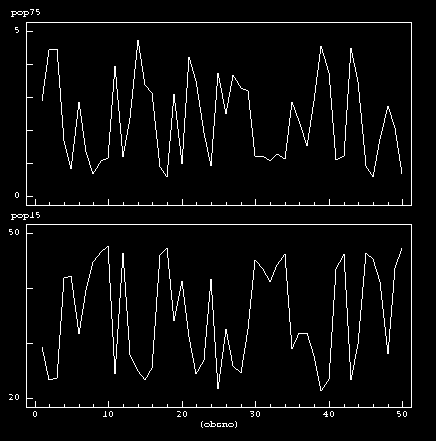
- Synopsis:
- POISSON DEP[variable list] IND[variable list] options
The variable specified in the DEP subop should be a count, i.e.,
it should only take on non-negative integer values. The probability that the
dependent variable takes the value y is assumed to be

where
log lambda = x_i' beta and x_i denotes the vector of
independent variables specified in the IND subop. Estimates are
obtained by the maximum likelihood method.
J.A. Hausman, B.H. Hall, and Z. Griliches, "Econometric Methods for Count
Data", Econometrica (1983).
- DEP[variable list]
- The dependent variable should take only non-negative integer (i.e. count)
values.
- IND[variable list]
- The independent variables in the Poisson model.
- COEF[matrixname]
- Save the final values of the parameters in
matrixname.
- CONVG[number]
- The maximum value of the gradient vector in the norm of the estimated
covariance matrix before the search is to beterminated. The default value is
0.001.
- COVMAT[matrixname]
- Save the covariance matrix under the specified matrix name. This matrix is not
usually printed or saved. See the
PRT subop for information on
printing the covariance matrix.
- IF[expression]
- Restrict the active observations to those for which
expression is true.
- MAXIT[integer]
- Specify the maximum number of iterations to run before terminating the
search. By default, the maximum number of iterations is 15.
- METH[]
- No definition available at present.
- OBS[observation list]
- Restrict the active observations to those listed in
observation list.
- PRT[n]
- Controls the amount of information that is printed at each iteration. The
default level of printing is 1 and includes the value of the likelihood
function at each iteration, the stepsize and the convergence criterion. To
have SST print out the covariance matrix after the last iteration, set
n to 2. If n is 3, SST will also print the parameter
values at each iteration.
- ROBUST
- No description is available at present.
- RSD[variable list]
- Save the residuals in the specified variable. The number of variables given
in the
RSD subop should correspond to the number of variables listed
in the DEP subop.
- SRSD[variable list]
- Save the studentized residuals to the specified variables.
- START[starting values]
- Specify the starting values for the parameters listed in the
PARM
subop. By default all parameters start with a value of zero.
- STEP[number]
- Specify a fixed stepsize to be used at each iteration in the search. By
default SST tries to pick an optimum stepsize at each iteration.
- TIME
- Display a summary of the time used by this command.
- Synopsis:
- PRINT VAR[variable list] options
This command displays active observations
of the variables listed in the VAR subop. Values are
printed on the screen in up to four columns and organized by observation.
The PRINT command can also be used to display the values of
functions and macros, using the corresponding subops.
- VAR[variable list]
- Specify which variables are to be displayed.
- ARRAY[array list]
- Print hte definitions of the specified SST array variables. If no array
variables are specified, all variables will be printed.
- FUNC[function list]
- Print the definitions of the specified functions. If no functions are
listed, the definitions for all functions are given.
- IF[expression]
- Restricts the active observations to those for which
expression is true.
- MACRO[macro list]
- Print the definitions for the specified macros. If no macros are listed,
the definitions for all macros stored in memory are given.
- MATRIX[matrix list]
- Print the values of the listed matrices. The matrix list argument is required.
- OBS[observation list]
- Restricts the active observations to those included in the
observation list.
- TIME
- Display a summary of the time used by this command.
SST1> LOAD FILE[bkw] # Load some data
SST2> PRINT VAR[sr pop*] OBS[1-5, 9] # Print pieces of the data
Obsno sr pop15 pop75
1: 11.43000 29.35000 2.87000
2: 12.07000 23.32000 4.41000
3: 13.17000 23.80000 4.43000
4: 5.75000 41.89000 1.67000
5: 12.88000 42.19000 0.83000
9: 4.98000 46.64000 1.06000
SST3>
- Synopsis:
- PROBIT DEP[variable name] IND[variable list] options
The PROBIT command estimates a binary probit model by the method of
maximum likelihood using an iterative Newton-Raphson procedure. The
ordered n-chotomous dependent variable is specified in the DEP
subop. The dependent variable takes a finite number of values corresponding
to a continuous observed variable falling into a finite number of
categories. If the dependent variable is binary, it takes its high value
with probability PHI(beta x_i) and its low value with probability
1-PHI(beta x_i) where PHI(.) denotes the cumulative normal
distribution function. Independent variables are specified in the
IND subop, as in the REG command. The USER'S MANUAL
describes the setup of the model in the ordered probit case.
- DEP[variablename]
- The ordered n-chotomous variable to be used in the probit model.
- IND[variable list]
- A list of independent variables.
- COEF[matrixname]
- Save the coefficient estimates in the indicated matrix. If more than one
variable is listed in the
DEP subop, a separate matrix name should be
given for each.
- CONVG[number]
- The maximum value of the gradient vector in the norm of the estimated
covariance matrix before the search is to be terminated. The default value is
0.001.
- COVMAT[matrix name]
- Save the covariance matrix in the specified matrix. This matrix is not
usually printed or saved. See the
PRT subop for information on
printing the covariance matrix.
- IF[expression]
- Restrict the active observations to those for which
expression is true.
- MAXIT[integer]
- Specify the maximum number of iterations to run before terminating the
search. By default, the maximum number of iterations is 15.
- METH[]
- No definition is currently available.
- OBS[observation list]
- Restrict the active observations to those listed in
observation list.
- PRED[variable list]
- Save the values of beta' x_i for each observation in the specified
variable. If more than one variable is listed in the
DEP subop, a
separate variable name should be included for each.
- PROB[variable name]
- Save the predicted probabilities in the variable listed in the
PROB
subop. If multiple logits are to be performed, a variable name
should be given for each variable listed in the DEP subop.
- PRT[n]
- Controls the amount of information that is printed at each iteration. The
default level of printing is 1 and includes the value of the likelihood
function at each iterating, the stepsize and the convergence criterion. To
have SST print out the covariance matrix after the last iteration, set
n to 2. If n is 3, SST will also print the parameter
values at each iteration.
- ROBUST
- No definition currently available.
- START[starting values]
- Specify the starting values for the parameters listed in the
PARM
subop. By default, all parameters start with a value of zero.
- STEP[number]
- Specify a fixed stepsize to be used at each iteration in the search. By
default SST tries to pick an optimum stepsize at each iteration.
- TIME
- Display a summary of the time used by this command.
R. D. McKelvey and W. Zavoina, "A Statistical Model for Ordinal Level
Dependent Variables", Journal of Mathematical Sociology (1975).
- Synopsis:
- QUIT
Exit the SST program. It is the user's responsibility to make sure that all
variables are saved before exiting.
- MEM
- Check to make sure that all memory is properly freed before exiting SST.
This is used for debugging purposes.
- TIME
- Display a summary of the time spent in SST during this session.
SST1> quit
D>
- Synopsis:
- RANGE options
RANGE sets the active observation range for all subsequent commands.
Observations marked as missing by the RANGE command will not be used
in any calculations until explicitly reset by another RANGE command.
The OBS subop is used to specify the active observations. The
IF subop modifies the observation list specified by OBS. The
active observations will consist of those specified by the OBS subop
for which the expression in the IF subop is true. If no subops are
specified the default maximum range is set (observations 1-8000 on most
systems). The maximum observation number for your system can be determined
by typing `CALC maxobs'. The maximum observation number is
affected only by the OBS subop and not the IF subop.
When data is loaded with the LOAD command without RANGE being
set, then the range vector will be set to the longest loaded observation,
unless the default RANGE option is turned off using the CONFIG
command. A READ command or a SAVE command are not restricted
by the range, and will process all observations that are active after the
IF or OBS subops are applied. A WRITE statement is
restricted by the range.
Also see Getting Started
- IF[expression]
- Observations for which
expression is missing or zero will not be
included in the active observation range.
- OBS[observation list]
- Only observations specified in
observation list will be included in
the active observation range. Elements of the observation list can either
be individual observation numbers or a range of observation numbers,
specified by the lower and upper limits of the range separated by a dash.
- RP
- No definition currently available.
- TIME
- Display a summary of the time used by this command.
SST1> LOAD FILE[bkw] # Load some data
SST2> RANGE obs[1-10] # Set range to first 10 observations
SST3> SET x10 = obsno # Create a variable
SST4> RANGE IF [obsno < 52] # Use IF instead of OBS
SST5> SET x51 = obsno # Create a larger variable
SST6> RANGE # Use default range
SST7> SET xmax = obsno
SST8> LIST # See how long everything is
---- Variables ----
deldpi 50 Wed Jul 26 20:32:06 1989 real disposable income growth rate
dpi 50 Wed Jul 26 20:32:06 1989 real disposable income per capita
pop15 50 Wed Jul 26 20:32:06 1989 percentage population under 15
pop75 50 Wed Jul 26 20:32:06 1989 percentage population over 75
sr 50 Wed Jul 26 20:32:06 1989 average personal savings rate
x10 10 Tue Aug 29 11:09:25 1989
x51 10 Tue Aug 29 11:09:58 1989
xmax 8000 Tue Aug 29 11:10:24 1989
SST9> RANGE IF[obsno <= size(sr)] # Use data length to set range
SST10> RANGE OBS[1-$(size(sr))] # Another way to get data length
- Synopsis:
- READ TO[variable list] FILE[filename] options
This command inputs data from a disk file in ASCII format to the variables
specified in the TO subop. Data values should be separated by one or
more of the following delimiters: blank spaces, commas, newline characters.
If data are not in this form, the user may supply a FORTRAN format
description (for more information, click here)
using the FMT subop. The NOBS subop, specifying the number of
observations to be read, is optional. However, including the NOBS
subop improves the efficiency of data reading. READ recognizes as
missing data a period, the characters MD, or an empty field indicated by
commas with nothing between.
By default, the length of the current observation range used by SST is
set to the length of the data read from the file. This
action is not performed if the current observation range has been set
explicitly with the RANGE command. Additionally, the READ
command will never set the current range to a length less than that set
by a previous READ or LOAD command. The auto range
feature can be enabled and disabled using the command CONFIG
RANGE[auto=on|off].
- FILE[filename]
- Specify the name of the file to be read.
- TO[variable list]
- Specify the variables into which data from
filename is to be stored.
If the variables do not exist they will be created.
- BYVAR
- By default, the
READ command expects data to be organized by
observation. That is, the values for each variable associated with a
particular observation are grouped together. If the BYVAR subop is
specified, SST will expect the data to be organized by variable. In
other words, it will read all of the data for one variable before moving on
to the next variable.
- FMT[format description]/
- Specify a FORTRAN-style format statement for the data to be read.
- LENGTH[integer]
- Specify the length of a fixed logical record on systems (typically IBM) where
new records are not identified by embedded new line characters.
- NOBS[integer]
- This subop specifies the number of observations in a file. If the number
of observations is known, using the
NOBS subop will increase the
speed of the READ command in the case of a BYVAR read by
precluding the need for SST to count the number of observations in the
file.
- APPEND
- Append data to the end of existing variables. The default action is to
overwrite existing variables. If the auto range feature is enabled, the
range is set to include the maximum observation that was set.
- TIME
- Display a summary of the time used by this command.
- VAL
- Forces strings present in the input file to be turned in to value
labels for that variable. A unique identifier will be assigned for each
unique string encountered. For more information on value labels,
see
LABEL. If the VAL subop is not
present, strings encountered in the input file generate an error.
The contents of the file acsii.dat are:
1.1 3
2 -5e2
3 4
With this data we may do the following:
SST1> READ TO[x y] FILE[ascii.dat] # Read three observations with
SST2> PRINT VAR[x, y] # variable 'y' assigned the values
# 3, -500, and 4, respectively
Obsno x y
1: 1.10000 3.00000
2: 2.00000 -5.00000e+002
3: 3.00000 4.00000
SST3> READ TO [x y] FILE[ascii.dat] BYVAR # Assign the value -500, 3 and 4
SST4> PRINT VAR[x, y] # to the first 3 observations of
# the variable 'y'
Obsno x y
1: 1.10000 -5.00000e+002
2: 3.00000 3.00000
3: 2.00000 4.00000
SST5> READ FILE[bkw.dat] TO[sr pop15 pop75 dpi deldpi]
# Read data from the file 'bkw.dat', which has 5 columns
SST6> LIST
---- Variables ----
deldpi 50 Wed Jul 26 20:32:06 1989
dpi 50 Wed Jul 26 20:32:06 1989
pop15 50 Wed Jul 26 20:32:06 1989
pop75 50 Wed Jul 26 20:32:06 1989
sr 50 Wed Jul 26 20:32:06 1989
x 3 Tue Aug 29 11:32:12 1989
y 3 Tue Aug 29 11:32:12 1989
SST7>
- Synopsis:
- RECODE VAR[variable list] MAP[(value list)=value ...]
The RECODE command uses the MAP subop to provide a list
of values for an old variable which is to be recoded into a new
variable. Values not in the current observation range or not among
those specified by the IF and OBS subops will be
unaffected, unless the RP subop is included in which case they
will be replaced with the missing data code.
The MAP subop specifies how the data should be recoded. Each
argument to the MAP subop is a list of values enclosed in
parentheses if the list consists of more than one value, followed by a new
value to which the old values in the list are to be recoded. The word
thru can be used to specify a range of values (e.g., `(1 thru
5)') and the word else is taken as the default case if no other
range is found which includes the data. In addition, the hi and
lo keywords may be used specify open-ended ranges. If a value falls
into more than one range specified in the MAP subop, the last
recoding is used.
The RECODE command is also useful for assigning missing values.
MD (or .) may appear in either the left-hand-side or right-hand-side
of the map (see example below).
- VAR[variable list]
- Specifies a list of one or more variables to be recoded.
- MAP[(value list)=value ...]
- Specifies how the data should be recoded. For each variable
given in the
variable list of the VAR subop, all values specified
in the MAP subop's value list will be replaced with the single
value specified after the equals sign. This process may be repeated
by separating subsequent (value list)=value assignments with spaces.
- TO[variable list]
- Rename the recoded variable while preserving the old variable. The
number of variables specified in the
TO subop must be the same as
the number specified in the VAR subop.
- RP
- Marks observations not in the current observation range or not among those
specified by the
IF and OBS subops as missing.
- IF[expression]
- Only recodes observations for which
expression is true.
- OBS[observation list]
- Only recodes observations given in
observation list.
- TIME
- Display a summary of the time used by this command.
Suppose the variable x takes the values 1, 2, and 3, but we want to
make it into a 0-1 dummy variable with the values 2 and 3 coded into
the 1 category:
RECODE VAR[x] MAP[1=0,(2,3)=1]
The same could be accomplished using:
RECODE VAR[x] MAP[1=0,else=1]
To recode values of 9 in variable y as missing data:
RECODE VAR[y] MAP[9=md]
Values for which y is not equal to 9 are unaffected.
Alternatively, all missing values could be recoded to the value
-99 by:
RECODE VAR[y] MAP[md=-99]
- Synopsis:
- REG DEP[variable list] IND[variable list] options
The variables listed in the DEP subop are regressed on the variables
listed in the IND subop. Any observation for which one of the
variables has missing data will be deleted from the estimation part for
that regression. A wide variety of regression diagnostics are available
using the optional subops listed below.
The REG command can also be used for instrumental variables
(two-stage least squares) estimation by specifying a list of instrumental
variables in the IV subop. SST checks to make sure the order
condition is satisfied -- that is, the number of variables specified in
the IV subop must be greater than the number specified in the
IND subop.
- DEP[variable list]
- The variables listed in
variable list are used as the dependent
variables of the regression. If more than one variable is specified then a
separate regression is produced for each variable listed.
- IND[variable list]
- Specifies the independent variables of the regression.
- AR1
- Correct for first-order auto-correlation using a two step estimation
procedure.
- COEF[matrix list]
- Save the coefficients of the regression in the matrix specified. A separate
matrix should be specified for each variable listed in the
DEP subop.
- COVMAT[matrix list]
- Save the covariance matrix of the regression in the matrix specified. The
matrix list should contain one matrix name for each regression that is
performed.
- HAT[variable list]
- Store the diagonal elements of the "hat" matrix in the indicated variable.
If multiple regressions are run,
a variable name should be specified for each regression.
- IF[expression]
- Restrict the active observations to those for which
expression is true.
- IV[variable list]
- Perform a two stage least squares using instrumental variables. Variables
in the
IV subop can overlap with those in the IND subop if
there are exogenous variables included in the equation. The number of
instrumental variables, including exogenous variables, must be at least as
large as the number of independent variables.
- OBS[observation list]
- Restrict the active observations to those listed in
observation list.
- PRED[variable list]
- For each regression performed, store the predicted values of the dependent
variable in the corresponding element of the variable list.
- PRT[n]
- To print the covariance matrix, specify a
printing level (
n) of 2. The default value of n is 1. Note
that the PRT option does not save the matrix before printing.
- RSD[variable list]
- For each dependent variable, store the residuals of the regression in
the corresponding element of the variable list.
- ROBUST
- Heteroskedasticity-consistent standard errors computed using White's method,
as described in the User's Manual.
- SRSD[variable list]
- For each regression, store the studentized residuals in the corresponding
element of the variable list.
- TIME
- Display a summary of the time used by this command.
- WEIGHT[variable]
- The
WEIGHT subop is used to produce a weighted regression. It is
equivalent to multiplying the dependent variable and each of the
independent variables by the square root of the variable specified in the
WEIGHT subop and then performing an unweighted regression. When
this subop is used, the weighted rather than the original data are used
to calculate the auxiliary statistics for the regression.
To regress the variable y on x1, x2, and x3:
reg dep[y] ind[x1 x2 x3]
The above regression would not include a constant term unless one of
the variables listed in the IND subop is constant. To include a
constant term in this regression:
set one = 1
reg dep[y] ind[one x1 x2 x3] pred[yhat]
The predicted values would then be stored as the variable yhat. To run
a series of regressions with the same independent variables:
reg dep[y1 y2] ind[one x1 x2 x3] rsd[r1 r2]
The residuals from the regression of y1 on x1, x2,
x3, and a constant would be saved as the variable r1, while
the residuals from the regression of y2 on x1, x2,
x3, and a constant would be saved as the variable r2.
To estimate an equation by two-stage least squares, specify the
included endogenous and exogenous independent variables in the
IND subop. The complete list of exogenous variables in the
model (the instrumental variables consisting of both included and
excluded exogenous variables) is specified in the IV subop. For
example, suppose we want to estimate the following equation by 2SLS:
y_1i = B_1 + B_2 y_2i + B_3 x_i + u_i
where y_2i is an included endogenous variable, x_1i is an
included exogenous variable, and x_2i is an excluded exogenous
variable. The appropriate REG command would be:
reg dep[y1] ind[one y2 x1] iv[one x1 x2]
In the first stage, y2 is regressed on the variables specified in
the IV subop. In the second stage, endogenous variables in the
IND subop are replaced by their predicted values.
- Synopsis:
- REM remarks
Remarks cause no action to be taken except for the remark to be echoed
to the output device. The primary use of remarks is to label actions
in a batch file. REM must occur at the start of each line of a
remark.
SST also allows the use of the hash mark (#) to delimit remarks.
Unlike REM, the hash mark may appear at the end of a line of
code, rather than on a separate line. Note that everything between a
hash mark and the end of the line will be treated by SST as a comment and
ignored by the command preprocessor.
SST1> REM This is a remark. SST ignores it.
SST2> # This is also a remark.
SST3> LOAD FILE[bkw] # Hash marks may be placed after a command
SST4>
- Synopsis:
- RENAME VAR[variable list] TO[variable list] options RENAME MAT[variable list] TO[variable list] options
The variables listed in the VAR subop are renamed using the
names in the TO subop. The same number of variables must appear
in both subops. Renaming a variable using the name of a
variable already existing in memory causes an error message to be printed. The
MAT subop can be used in place of the VAR subop to rename
matrices.
- VAR[variable list]
- Specify which variables are to be renamed. Expressions are allowed.
- MAT[variable list]
- Specify which matrices are to be renamed. This subop is ignored if the
VAR subop is present.
- TO[variable list]
- Specify the new names for the variables given in
VAR.
- TIME
- Display a summary of the time used by this command.
SST1> LOAD FILE[bkw]
SST2> RENAME VAR[pop15 pop75] TO [p15 p75]
SST3> LIST
---- Variables ----
deldpi 50 Wed Jul 26 20:32:06 1989 real disposable income growth rate
dpi 50 Wed Jul 26 20:32:06 1989 real disposable income per capita
p15 50 Wed Jul 26 20:32:06 1989 percentage population under 15
p75 50 Wed Jul 26 20:32:06 1989 percentage population over 75
sr 50 Wed Jul 26 20:32:06 1989 average personal savings rate
SST4>
- Synopsis:
- REPLAY command-specifier
SST has the ability to store the output from commands and "replay" them
without re-executing the command. The default is for the last 10
commands to be stored. To adjust the number of commands saved, use
the following CONFIG command:
CONFIG REPLAY[lines=n]
This will direct SST to store the output from the n most recently
executed commands.
To replay a command, use syntax similar to the SST history
mechanism:
replay 7 #replay the output from command number 7
replay reg #replay the output from the last reg command
replay 4-8 #replay the output from commands 4 through 8
If no arguments are specified to the replay command then all
commands and their associated output will be displayed. The replay
command also accepts two arguments that are not used with history:
replay last #replay the output from the last command
replay all #replay all stored output
The replay utility can be used in conjunction with the MORE filter. In
this case, output which is suppressed by using the `s' option in the MORE
filter is stored in the replay buffer for later recall.
The replay command can be configured using the CONFIG command, for more information.
- Synopsis:
- RUN filename(arguments) options
If a filename is specified without an extension, SST assumes the
extension .cmd. Other extensions for command files
may be used if they are specified in the RUN command.
Arguments can be accessed within the command file as $1,
$2, etc. Inside the command file $1 will be replaced by
the value of the first argument, $2 by the value of the second
argument and so on. The special form $* may be used to specify
all arguments.
As with macros, command file arguments must be separated by commas.
- ECHO[on|off]
- If
off is specified, commands will not be echoed to the terminal as
they are run. The default setting is on. Echoing of command files can also
be controlled with the CONFIG command.
- HISTORY[on|off]
- If
off is specified, commands read from the batch file will not be
stored in the history list. The default setting is on.
- MORE[on|off]
Off causes the MORE filter to be disabled while the batch file is
running. The default setting is on. The MORE filter can also be
controlled with the CONFIG command.
- REPLAY[on|off]
- Turn the REPLAY filter on or off for the duration of the batch file The
default is
on. The REPLAY subop will save the output of a
prespecified number of commands executed in a batch file. For more
information, see CONFIG.
- WARNING[on|off]
- Turn on or off the warning messages generated by the batch file. The default
setting is on.
rem tsls.cmd - Two Stage Least Squares
rem Usage: RUN tsls(y1, y2, x1, x2, z_vars)
rem $1 $2 $3 $4 $5
reg dep[$2] ind[$3 $4 $5] pred[y2hat]
reg dep[$1] ind[y2hat $3 $4] coef[b2sls]
set e2sls = $1 - b2sls(1)*$2 - b2sls(2)*$3 - b2sls(3)*$4
calc stdev(e2sls)
- Synopsis:
- SAVE FILE[filename] options
The SAVE command is used to write SST data to an SST saveset, which
can be read using the LOAD command. If no options are given, all
objects contained in memory will be saved to the saveset. Otherwise, only
the indicated objects are saved. Currently SST savesets support the
following object types:
Object type Subop Description
----------- ----- -----------
variable VAR SST observation vectors (variables)
matrix MAT matrix
function FUNC User-defined functions (created with DEFINE)
macro MACRO User-defined macro (created with MACRO)
If the UPDATE subop is not present and the saveset already exists, it
will be overwritten. If the UPDATE option is given, objects which
already reside in the saveset will be updated and all other objects will be
appended to the saveset.
If the saveset already exists, a backup saveset is created (with the
extension .old). An optional warning message is available to
indicate when a backup file has been created. The warning
message may be turned on using the command
CONFIG WARNING[save=on]. A backup saveset is not currently
created when the UPDATE or APPEND subop is present.
SST savesets are stored in machine-independent format and may be
transferred between machine types. All transfers must be binary
transfers.
- FILE[filename]
- The name of the saveset to be created. If the
UPDATE subop is not
present and the saveset already exists it will be overwritten. If no
filename extenion is specified, and neither the DIF nor the
DBASE subops are included, SST assumes a default extension of
.sav.
- COMPRESS
- Compress data as it is written into a saveset (not implemented)
- DBASE
- Write a file readable by dBase III, dBase III PLUS, or dBase IV. Only
variables can be stored in dBase files. If the
VAL subop is
present (see below), any variable for which any value labels have been
defined is written as a character field containing the value label
associated with the value of the variable for each observation. Otherwise,
the numeric content of the field is written as a numeric field. If the
filename in the FILE subop has no extension, SST assumes an
extension of .dbf.
- DIF
- Write a VisiCalc format saveset. Only variables are stored in DIF savesets.
If the filename in the
FILE subop has no extension, SST assumes an
extension of .dif.
- FUNC[function-list]
- Save the specified functions. If
function-list is omitted, all
functions contained in memory will be saved.
- IF[expression]
- Only save the observations for which the given expression is true. This
option only affects variables written to the saveset.
- LAB[string]
- Label the save with
string. This label appears when the saveset
is listed with the LIST command.
- MACRO[macro-list]
- Save the listed macros. If no macros are listed, all macros
contained in the memory will be saved.
- MAT[matrix-list]
- Save only the specified matrices. If no argument is given, all matrices
contained in memory will be saved.
- OBS[observation-list]
- Only save the observations specified in
observation-list.
- VAR[variable-list]
- Save only the listed variables. If no argument is present
all variables contained in memory will be saved. The names used to
store the variables in the saveset can be changed with the
TO subop.
- TAPE
- If this subop is specified the saveset is padded with zeros to fill a
complete block. This padding is necessary for savesets being written to
tapedrives but need not be specified for disk storage devices. The
TAPE subop can also be used in systems with restricted memory
resources to decrease the available memory needed to create a saveset.
- TIME
- Display a summary of the time used by this command.
- TO[names]
- Change the names of the variables as they are written into the saveset.
The number of variables listed in the
TO subop must agree with the
number listed in the VAR subop.
- UPDATE
- Update objects in the saveset. If an object which is to be saved already
exists in the saveset, the saveset object will be updated. Objects which
are to be saved but do not exists in the saveset are appended to the
saveset. All other objects in the saveset are left intact.
- VAL
- When used in conjunction with the
DBASE subop (above), variables
with value labels associated with them are written as character fields,
instead of the default numeric fields. If the DBASE subop is not
present, this subop has no effect.
SST1> LOAD FILE[bkw] # Create some SST objects
SST2> DEFINE add(a, b) = a + b
SST3> MACRO ls list
SST4> SAVE FILE[demo] VAR[pop*] MACRO # Save some variables and macros
SST5> SAVE FILE[demo] VAR[sr] TO[other] APPEND # Add some more data
SST6> LIST FILE[demo] # See contents of saveset
Listing of objects in save set "demo.sav":
Created: Wed Aug 30 15:45:21 1989
---- Variables ----
pop15 50 Wed Jul 26 20:32:06 1989 percentage population under 15
pop75 50 Wed Jul 26 20:32:06 1989 percentage population over 75
---- Macros ----
ls 0
SST7>
- Synopsis:
- SCAT VAR[variable list] options
The SCAT command produces a two-way scatter plot of one or more
variables. For each observation which is valid for
all listed variables, a point is generated. The set of points
can be further reduced using the optional
IF and OBS subops. If only one variable is given it is
plotted on the y axis with the observation number plotted on the x axis.
Two-way scatter plots of all combinations of two or more variables are
displayed in matrix format; this format can be modified with the
nomatrix option of the PARM subop.
- VAR[variable list]
- Variables to be plotted.
- FILE[pathname]
- Save output to the specified file. If the current terminal type does
not support file output this option is ignored.
- IF[expression]
- Restrict the active observations to those for which
expression
is true.
- HIGHLIGHT[expression]
- Highlight points for which
expression is true. This option only
works for modes in which points are actually plotted (i.e., it does not work
with the connect option of the PARM subop). The point
character used for highlighted points can be changed by using the
point_style option of the PARM subop.
- LAB[string]
- Generate a label for the graph.
- OBS[observation list]
- Restrict the active observations to those observations listed.
- PARM[string]
- Specify optional parameters to customize the display.
- PRINT
- If present, the output is sent to the printer rather than to the screen.
When this option is used,
TERM must also be present unless this
has been set as an environment variable on your system.
- SIZE[llx lly urx ury]
- Change the size of the plot by specifying the coordinates of the lower
left and upper right corners of the plot. Each of the coordinates
should be in the range 0 to 1. See SIZE subop.
- TERM[terminal]
- Use the driver for
terminal.
- TIME
- Display the time required to execute the command.
SST1> LOAD FILE[bkw]
SST2> SCAT VAR[sr pop*]

- Synopsis:
- SELECT MODEL[dep variable = ind variable list] options
This command implements the procedures described in J.A Dubin and D.
Rivers, "Selection Bias in Linear Regression, Probit and Logit
Models", Sociological Methods and Research (1989). A two
equation model is estimated by Full Information Maximum Liklihood. The
first equation (the selection equation) specifies which values of the
dependent variable in the second equation are to be treated as
uncensored. The second equation (the outcome equation) is estimated
after correcting for selectivity bias.
- MODEL[dependent variable = independent variable list]
- Specify the selection equation and the outcome equation.
- COEF[matrix name]
- Save the final values of the parameters in
matrix name.
- CONVG[number]
- The maximum value of the gradient vector in the norm of the estimated
covariance matrix before the search is to be terminated. The default value is
0.001.
- COVMAT[matrix name]
- Save the covariance matrix in the specified matrix. This matrix is not
usually printed or saved. See the
PRT subop for information on
printing the covariance matrix.
- IF[expression]
- Restrict the active observations to those for which
expression is true.
- MAXIT[integer]
- Specify the maximum number of iterations to run before terminating the
search. By default, the maximum number of iterations is 15.
- METH[]
- Specify the optimization method to be used
- OBS[observation list]
- Restrict the active observations to those listed in
observation list.
- PRT[n]
- Controls the amount of information that is printed at each iteration. The
default level of printing is 1 and includes the value of the likelihood
function at each iteration, the stepsize, and the convergence criterion. To
have SST print out the covariance matrix after the last iteration, set
n to 2. If n is 3, SST will also print the parameter
values at each iteration. To aid in debugging, SST will print the
numerical derivatives on the first iteration if n is increased to 5.
- START[starting values]
- Specify the starting values for the parameters listed in the
PARM
subop. By default all parameters start with a value of zero.
- STEP[number]
- Specify a fixed stepsize to be used at each iteration in the search. By
default SST tries to pick an optimum stepsize at each iteration.
- TIME
- Display a summary of the time used by this command.
- Synopsis:
- SET expression; options
Most of the data that SST deals with is stored as observation
vectors, also called variables. The data in an variable is a list of values,
some of which may be
marked as missing, meaning they are not valid and have no value.
The SET command allows us to modify the values of existing
variables or to create new variables using arithmetic operations.
The operations supported for variables
include all operations available on scalars. A variable expression is
evaluated by observation. For example, if we have an observation vector y,
the command
SET x = y + 1
will add 1 to each observation of y and assign the result to
x. The value of y remains unchanged.
Use of SET alone puts you in interactive mode. A SET command
without a left-hand-side sends the result to standard SST output.
If any of the operands of an operation have missing observations,
those observations will be marked as missing in the result. As an
example consider the following data set:
Obsno sr pop15
1: 11.43000 29.35000
2: 12.07000 23.32000
3: MD 23.80000
4: 5.75000 MD
5: 12.88000 42.19000
6: 8.79000 31.72000
7: MD MD
8: 11.90000 44.75000
9: 4.98000 46.64000
10: 10.78000 47.64000
If we issued the command
SET x = sr + pop15
we would get as a result:
Obsno sr pop15 x
1: 11.43000 29.35000 40.78000
2: 12.07000 23.32000 35.39000
3: MD 23.80000 MD
4: 5.75000 MD MD
5: 12.88000 42.19000 55.07000
6: 8.79000 31.72000 40.51000
7: MD MD MD
8: 11.90000 44.75000 56.65000
9: 4.98000 46.64000 51.62000
10: 10.78000 47.64000 58.42000
Relational operators also operate by observation. Just as with
arithmetic operators, if one or both of the operands is missing, the
result is marked as missing.
Conditional expressions allow variables to be used as the controlling, or logical,
expression. The value of the result is the value of the
true-expr for all valid, non-zero values of the logical-expr
and the value of the false-expr for all other valid logical-expr
observations. Observations which are missing in the logical-expr are
marked as missing in the result. This can be summarized by the following
pseudo code fragment, executed for every observation:
IF (logical-expr is valid) THEN
IF (logical-expr is non-zero) THEN
result = true-expr
ELSE
result = false-expr
ELSE
result = "missing"
(The pseudo code commands listed are not the SST comands of the
same name). Note that if true-expr (or false-expr) is
missing for one of the observations in which it is used, the result for
that observation will be marked as missing. Using the above data and
the following command:
SET x = sr > 10 ? 0 : pop15
SET y = miss(sr) ? 0 : sr
would give the following result:
Obsno sr pop15 x y
1: 11.43000 29.35000 0.00000 11.43000
2: 12.07000 23.32000 0.00000 12.07000
3: MD 23.80000 MD 0.00000
4: 5.75000 MD MD 5.75000
5: 12.88000 42.19000 0.00000 12.88000
6: 8.79000 31.72000 31.72000 8.79000
7: MD MD MD 0.00000
8: 11.90000 44.75000 0.00000 11.90000
9: 4.98000 46.64000 46.64000 4.98000
10: 10.78000 47.64000 0.00000 10.78000
Subops for the SET command are included by separating the optional
subops from the expression with a semicolon.
- IF[if-expression]
- The expression will only evaluated for observations in which
if-expression is true.
- OBS[observation list]
- The expression will only be evaluate for observations listed in
observation list.
- RP
- When overwriting existing variables, SST leaves observations which are
masked out by the
IF and OBS subops, and the RANGE
command, unchanged. If the RP subop is specified those observations
will be marked as missing.
- TIME
- Display a summary of the time used to evaluate the expression.
- Synopsis:
- SOLV EXPR[expression] DOMAIN[var{=domain�2] options
The SOLV command searches for a zero of a real function given in
the EXPR subop.
- EXPR[expression]
- The listed expression is considered as a function of the parameters
given in the
PARM or DOMAIN subops. The zeros of this
function are searched for in the specified DOMAIN.
- DOMAIN[var{= min TO max, ...�2]
- Set the domain of independent variables to lie between
min
and max. More general ranges can be specified.
The PARM subop may also be used to specify the independent variables
in the expression.
- COEF[matrix name]
- Save the values of the variables zeroing the function in the indicated matrix.
- CONVG[number]
- The maximum value of the square of the function before the search is
terminated. The default value is 0.001.
- GRAD[expression]
- A vector of expressions, separated by commas, giving the gradient of the
function with respect to the parameters. If this subop is absent, Brent's
algorithm is used to find a zero. If this subop is present, then a Newton-
Raphson algorithm is used.
- IF[expression]
- Restrict the active observations to those for which
expression is true.
- MAXIT[integer]
- Specify the maximum number of iterations to run before terminating the
search. By default, the maximum number of iterations is 15.
- METH[]
- OBS[observation list]
- Restrict the active observations to those listed in
observation list.
- PARM[variable list]
- Specify the variables which are to be considered as parameters to the
expressions. The domain of the expression is unlimited.
- PRT[n]
- START[starting values]
- Specify the starting values for the parameters listed in the
PARM
subop. By default all parameters start with a value of zero.
- STEP[number]
- Specify a fixed stepsize to be used in the search (at each iteration). By
default SST tries to pick an optimum stepsize at each iteration.
- TIME
- Display a summary of the time used by this command.
No example is currently available.
- Synopsis:
- SORT VAR[variable list] BY[variable list] options
Observations on the variables specified in the VAR subop are
sorted according to values in ascending order of the variables
specified in the BY
subop. The procedure makes a key by sorting the values of the first
variable in the BY subop. Ties in the first variable are then
broken by sorting by values of the second variable, again in ascending
order. Observations tied on both the first and second variables are
then sorted by the third variable in the BY subop and so on for
the remaining variables in the BY subop. If the VAR subop
is omitted, all variables currently in memory, including variables
entered using the LOAD command, will be sorted. Missing values
are assumed to take values larger than any non-missing values and hence
end up at the bottom of the observation list after sorting.
- VAR[variable list]
- Specify the variables to be sorted. If this option is omitted, all
variables currently in memory are sorted.
- BY[variable list]
- The variables listed in the
VAR subop will be sorted according to
the values of the observations of the first variable in the BY
subop's variable list. Ties are broken by looking at the values
of the next variable, and so on if further ties occur. If the BY
subop is not present, the variables listed in the VAR subop are
used for sorting.
- INDEX[variable]
- Store the permutation index generated by the sorting operation.
- PERMUTE
- Superceded by
MATCH, no documentation available.
- TIME
- Display a summary of the time used by this command.
- TO[variable list]
- Change the names of the sorted variables.
The number of variables listed in the
TO subop
must agree with the number listed in the VAR subop.
To sort all observations of all variables according to values of the
variable x:
sort by[x]
This will first cause the observations of x to be sorted into ascending
numerical order, and then will sort the observations of all other variables
according to the values of x.
To sort only variables y and z according to values of x:
sort var[y z] by[x]
Note that this last command will not rearrange values of the
variable x since x is not included in the VAR subop.
- Synopsis:
- SPOOL FILE[filename] options
SPOOL OFF options
SPOOL
Output consisting of either user-issued commands, SST output, or both is
saved in the file specified in the FILE subop. Commands and
output continue to be displayed on the screen as well. SPOOL
creates files that do not already exist. For existing files
SPOOL will overwrite its output. If neither the CMD or
OUT subop is specified, both commands and output are spooled to
the file. If CMD alone is specified, then only commands are
saved, and the resulting file can be rerun using the RUN command.
If OUT alone is specified, only output will be saved. To turn
spooling off, include the OFF subop. If no file is specified,
all files open for spooling will then be closed. The QUIT
command also closes all spooling files. Entering SPOOL without
other subops shows the current spooling status.
- FILE[filename]
- Specifies the file in which to save output.
- CMD
- Saves commands in the spool file.
- OUT
- Saves output from commands in the spool file.
- OFF
- Close spool file.
- APPEND
- Append the output to an existing file.
- VERBOSE[OFF|ON]
- Causes the command to be echoed to the spool file just before the
command is executed but after all variables and macros have been expanded.
Normally commands are executed as they are typed in or
read from a batch file. See SST Command Preprocessor.
SST1> SPOOL FILE[reg.log] # Save commands and output
SST2> LOAD FILE[bkw]
SST3> REG DEP[sr] IND[pop* dpi deldpi]
********* ORDINARY LEAST SQUARES ESTIMATION *********
Dependent Variable: sr
Independent Estimated Standard t-
Variable Coefficient Error Statistic
pop15 9.17220e-002 2.93033e-002 3.13010
pop75 1.71408 0.72776 2.35526
dpi 2.62804e-004 1.04941e-003 0.25043
deldpi 0.55315 0.22022 2.51177
Number of Observations 50
R-squared 0.11667
Corrected R-squared 5.90571e-002
Sum of Squared Residuals 8.68872e+002
Standard Error of the Regression 4.34609
Durbin-Watson Statistic 2.10304
Mean of Dependent Variable 9.67100
SST4> SPOOL OFF # Stop saving commands and output
SST5> LIST # This will not be saved
---- Variables ----
deldpi 50 Wed Jul 26 20:32:06 1989 real disposable income growth rate
dpi 50 Wed Jul 26 20:32:06 1989 real disposable income per capita
pop15 50 Wed Jul 26 20:32:06 1989 percentage population under 15
pop75 50 Wed Jul 26 20:32:06 1989 percentage population over 75
sr 50 Wed Jul 26 20:32:06 1989 average personal savings rate
SST6>
- Synopsis:
- SYS command
This command allows you to leave SST temporarily and do other tasks and
then return to SST with all your data preserved as you left it. Any DOS
command can be executed with SYS.
In UNIX, SYS shells you out to the SHELL environment specified by
your shell environmental variable. Under DOS, SYS frees all memory
using a memory swap. The CD command under SYS effects only the
daughter shell, and is cancelled when you return to SST. Use CD
directly when you are in SST in order to change disks or directories.
To type a file without leaving SST (under the MSDOS operating system):
sys type filename
- Synopsis:
- SYSREG MODEL[dep variable = ind variable list] options
SYSREG estimates systems of regression equations using either
the seemingly unrelated regression method or three stage least
squares. The system of equations is specified using the MODEL
subop. Each equation is entered by first specifying the dependent
variable followed by an equals = sign and the list of
independent variables appearing in that equation. Different equations are separated by spaces or commas. If three stage least
squares (3SLS) estimation is desired, a list of instrumental variables
should be specified using the IV subop. Otherwise, seemingly
unrelated regression estimation (SURE) is performed. The estimation
range is restricted by the inclusion of the IF or OBS
subops. Residuals and predicted values can be saved by
specifying the RSD and PRED subops, respectively. In
both cases, the number of variables should be the same as the number
of equations specified in the MODEL subop. The SIGMA
subop may be used to save the estimated disturbance covariance matrix
for the system as an SST matrix.
- MODEL[dependent variable = independent variable list]
- Specify the system of equations to be regressed.
- COEF[matrix name]
- Save the final values of the parameters in
matrix name.
- COVMAT[matrix name]
- Save the covariance matrix in the specified matrix. This matrix is not
usually printed or saved. See the
PRT subop for information on
printing the covariance matrix.
- IF[expression]
- Restrict the active observations to those for which
expression is true.
- IV[variable list]
- Causes a three stage least squares to be performed with the
specified instrumental variables.
- OBS[observation list]
- Restrict the active observations to those listed in
observation list.
- PRED[variable-list]
- Save the predicted values from each equation. The number of variable
names specified must equal the number of equations specified in the
MODEL subop.
- RSD[variable list]
- Save the residual values in the indicated variable. One variable should be
given for each equation in the
MODEL subop.
- SIGMA[matrix name]
- Save the estimated disturbance covariance matrix for the system.
- TIME
- Display a summary of the time used by this command.
- Synopsis:
- TABLE VAR[variable list] options
The TABLE command crosstabulates the first variable in the
VAR subop by the second variable in the VAR subop for
combinations of values of the remaining variables in the VAR subop.
The first variable is the row variable and the second variable is the
column variable. One table is produced for each combination of values of
the remaining variables in the VAR subop. By default the
TABLE command produces percentages by column for
each subtable. The chi-square statistics and measures of association for
each subtable are displayed if the MEASURES subop is present.
- VAR[variable list]
- The row variable is given by the first variable name in
variable
list; the second variable name determines the column variable. If more
than two variables are present then a separate table will be calculated for
each combination of values in the remaining variables.
- ROW
- Show percentages of the number of each occurance by row instead of by
column, which is the default setting.
- MEASURES
- Show the chi-square statistics and measures of association for
each subtable.
- IF[expression]
- Restrict the active observations to those for which
expression is true.
- OBS[observation list]
- Restrict the active observations to those listed in
observation list.
- TIME
- Display a summary of the time used by this command.
To obtain a crosstabulation of the variable x by y, with
y as the column variable, use the command:
table var[x y]
To produce a crosstabulation of x by y for each combination
of the values of the variables a and b and display
the measures of association for each subtable, use:
table var[x y a b] measures
- Synopsis:
- TOBIT DEP[ variable name] IND[variable list] options
The TOBIT command estimates Tobit models by the method of maximum
likelihood. The dependent variable is specified in the DEP subop.
Values of the dependent variable less than zero are assumed to be censored
with probability 1-PHI(beta' x_i), where PHI denotes the
cumulative normal distribution function. Independent variables are
specified in the IND subop, as in the REG command.
- DEP[variable name]
- The dependent variable to be used in the Tobit model.
- IND[variable list]
- A list of independent variables.
- COEF[matrix name]
- Save the coefficient estimates in the indicated matrix. If more than one
variable is listed in the
DEP subop, a separate matrix should be
given for each.
- CONVG[number]
- The maximum value of the gradient vector in the norm of the estimated
covariance matrix before the search is to be terminated. The default value is
0.001.
- COVMAT[matrix name]
- Save the covariance matrix in the specified matrix. This matrix is not
usually printed or saved. See the
PRT subop for information on
printing the covariance matrix.
- IF[expression]
- Restrict the active observations to those for which
expression is true.
- MAXIT[integer]
- Specify the maximum number of iterations to run before terminating the
search. By default, the maximum number of iterations is 15.
- METH[]
- Specify the optimization method to be used.
- OBS[observation list]
- Restrict the active observations to those listed in
observation list.
- PRED[variable list]
- Save the values of beta^T x_i for each observation in the specified
variable. A separate variable name should be included for each variable
listed in the
DEP subop.
- PROB[variable name]
- Save the censoring probabilities in the variable name given in the
PROB
subop.
- PRT[n]
- Controls the amount of information that is printed at each iteration. The
default level of printing is 1 and includes the value of the likelihood
function at each iteration, the stepsize, and the convergence criterion. To
have SST print out the covariance matrix after the last iteration, set
n to 2. If n is 3, SST will also print the parameter
values at each iteration.
- ROBUST
- Compute robust standard errors.
- START[starting values]
- Specify the starting values for the parameters listed in the
PARM
subop. By default all parameters start with a value of zero.
- STEP[number]
- Specify a fixed stepsize to be used at each iteration in the search. By
default SST tries to pick an optimum stepsize at each iteration.
- TIME
- Display a summary of the time used by this command.
If values of zero for the variable y indicate censored observations,
a censored regression with independent variable x and a constant
one can be estimated using:
tobit dep[y] ind[one x]
- Synopsis:
- WHILE (test-expr) { block of SST commands �2
The WHILE loop allows you to run a set of SST commands while some condition
holds. It is modeled after the while loops of the C programming language.
The body for the WHILE loop can either be a single command on
the same line as the WHILE keyword or a set of commands enclosed in braces.
Execution proceeds as follows: SST evaluates the logical expression; if it
is true, it performs the specified set of commands; otherwise it proceeds
to subsequent commands outside the body of the loop. After the first
pass through the set of commands, it re-evaluates the logical expression.
Again, if it is true it performs the commands. If the expression is
false, it proceeds to the commands following the loop.
SST1> CALC counter = 1
SST2> WHILE (counter <= 4) {
1> CALC counter # Print out the value of 'counter'
1> CALC counter = counter + 1
1> REM Other commands might be added here
1> }
1.00000
2.00000
3.00000
4.00000
SST3>
- Synopsis:
- WRITE VAR[variable list] FILE[filename] options
The variables specified in the VAR subop are written to the file
specified in the FILE subop in ASCII format. The filename may be
preceded by drive or path descriptors. If the file specified does not
exist, it will be created. If it already exists, it will be overwritten.
The equivalent command for storing data in the SST system file format
is SAVE.
- FILE[filename]
- Specifies the file to which the variables are written. On DOS machines, the
filename CON: writes to the console. On UNIX machines, the filename /dev/tty
writes to the console.
- VAR[variable list]
- Specifies which variables are to be written to the file.
- BYVAR
- The default format is for the data to be organized by observation. If the
BYVAR subop is included, all observations will be output for the
first variable listed in the VAR subop, followed by all observations
on the second variable listed in the VAR subop, and so forth.
- FMT[format description]/
- The
FMT subop allows the user to format output with a FORTRAN format
description, which is described here.
- IF[expression]
- Write only those observations for which
expression is true.
- OBS[observation list]
- Writes only those observations given in
observation list.
- TIME
- Display a summary of the time used by this command.
SST1> LOAD FILE[bkw]
SST2> WRITE FILE[mybkw.dat] VAR[sr pop15 pop75 dpi deldpi]
# Generate file 'mybkw.dat' from the bkw saveset
SST3> READ FILE[mybkw.dat] TO[a b c d e]
# Read back the file we just created
SST4> LIST # Look at the variables in memory
---- Variables ----
a 50 Sat Sep 02 17:39:48 1989
b 50 Sat Sep 02 17:39:48 1989
c 50 Sat Sep 02 17:39:48 1989
d 50 Sat Sep 02 17:39:48 1989
deldpi 50 Wed Jul 26 20:32:06 1989 real disposable income growth rate
dpi 50 Wed Jul 26 20:32:06 1989 real disposable income per capita
e 50 Sat Sep 02 17:39:48 1989
pop15 50 Wed Jul 26 20:32:06 1989 percentage population under 15
pop75 50 Wed Jul 26 20:32:06 1989 percentage population over 75
sr 50 Wed Jul 26 20:32:06 1989 average personal savings rate
SST5>