Thunderbird 3.x Configuration
Refer to CalMail changes for other email client configurations.
The settings below are for Mozilla Thunderbird 3.x. The settings for Mozilla Thunderbird 2.x are similar, but the Connection security setting IS TLS and NOT STARTTLS like the settings below. Also, the menus for Thunderbird 2.x will look differently, but the fields will be field out the same as in Thunderbird 3.x.
Settings
Incoming IMAP Server
- User Name: username@econ.berkeley.edu
- Server Name: calmail.berkeley.edu
- Connection security: STARTTLS (or TLS for Thunderbird 2.x)
- Port: 143
Outgoing SMTP Server
- User Name: username@econ.berkeley.edu
- Server Name: calmail.berkeley.edu
- Connection securiyu: STARTTLS (or TLS for Thunderbird 2.x)
- Port: 587
The images below provide a walk-through to set up your econ.berkeley.edu CalMail account using IMAP. Note that when ever you see username@econ.berkeley.edu, replace username with your @econ.berkeley.edu email address.
- Select Tools from the top menu, then select Account Settings....
- In the lower left corner select Account Actions, and then selection Add Mail Account....
- Insert your Full Name, Email Address and Password into the appropriate fields. Then click Continue.
- Ignore the server settings that are being found, and click Manual Setup....
- Change the Server Name to calmail.berkeley.edu, and in the User Name field append @econ.berkeley.edu to the end. Also, change Connection security to STARTTLS, and double check that the Port is 143.
- Select Outgoing Server (SMTP) the last entry in the left column. Then click Edit....
- Change the Server Name to calmail.berkeley.edu. Change the Connection security to STARTTLS, and make sure the Port is 587. Also, in the User Name field place your email address, such as username@econ.berkeley.edu where you replace username with your email address. Then click OK.
- Click OK, and the check the settings by clicking Get Mail.
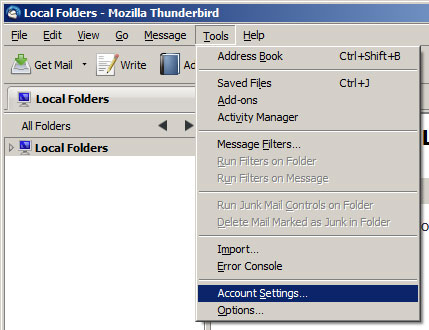
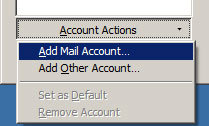
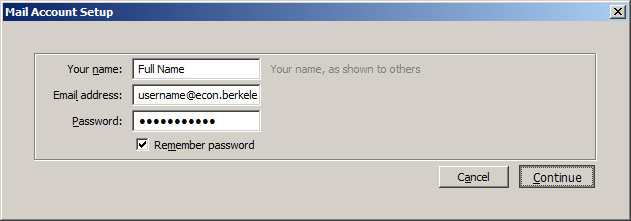
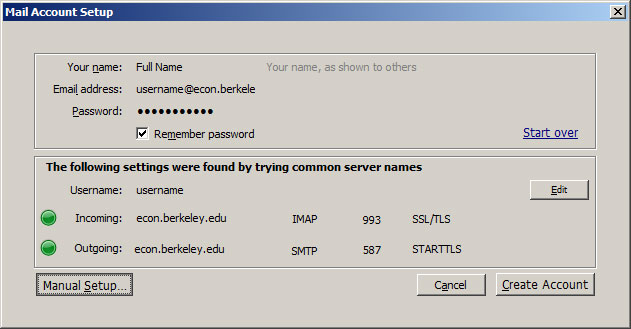
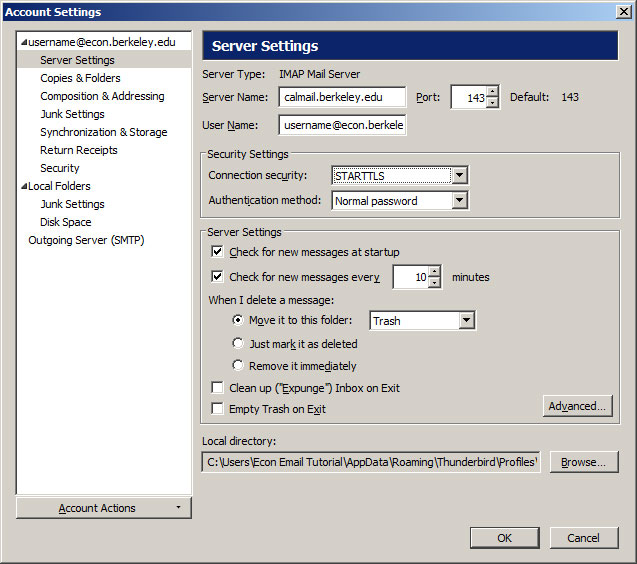
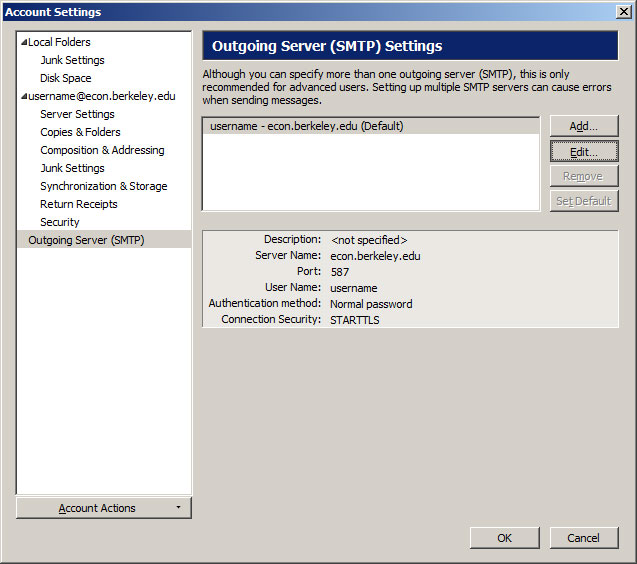
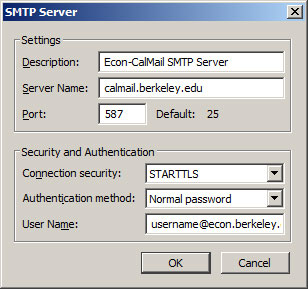
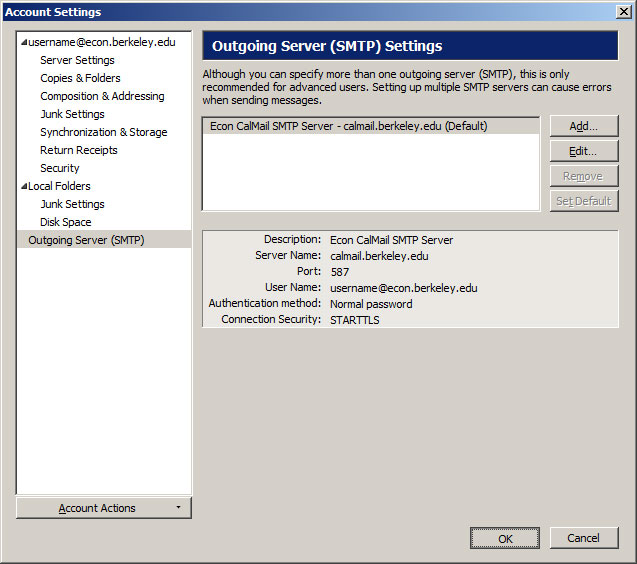
If you have any questions regarding the transition, please refer to the CalMail FAQ.
If you are having difficulty setting up Thunderbird, please email econ@lscr.berkeley.edu.